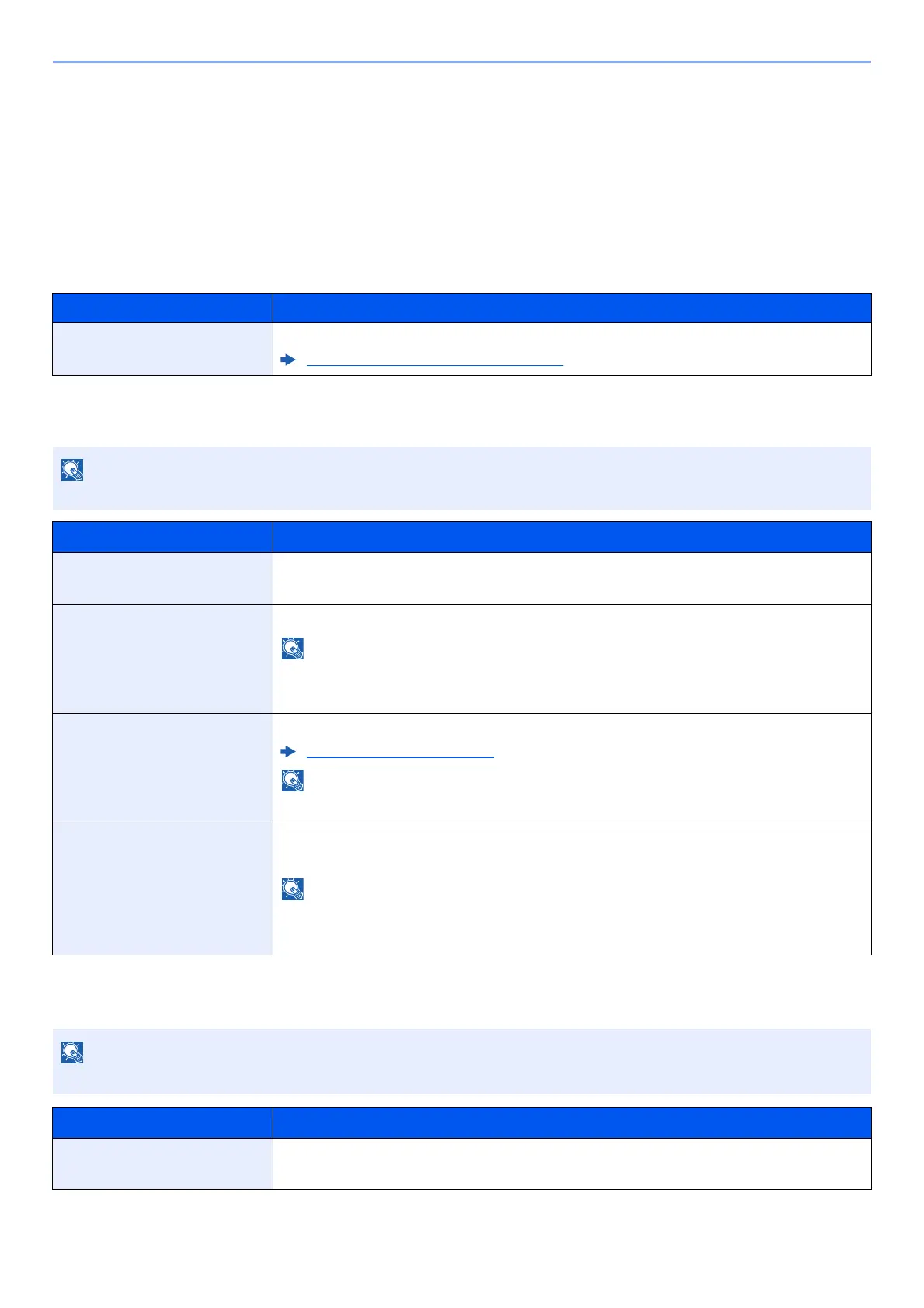8-27
Setup and Registration (System Menu) > System Menu
System/Network
Configures machine system settings.
Network
[System Menu/Counter] key > [System/Network] > [Network]
Configures network settings.
Host Name
Wi-Fi Direct Settings
Set Wi-Fi Direct.
Wi-Fi Settings
Set Wi-Fi.
Item Description
Host Name
Ch
eck the host name o f the mach ine. Host name can be chan ged from Embedded Web Se rver RX.
Changing Device Information (page 2-57)
This function is displayed when the optional Wireless Network Interface Kit is installed.
Item Description
Wi-Fi Direct Select whether to use Wi-Fi Direct.
Value: Off, On
Device Name Specify the device name.
• Up to 32 characters can be entered.
• This function is displayed when [Wi-Fi Direct] is set to [On].
IP Address Check the IP address of the machine.
TCP/IP Setting (page 8-29)
This function is displayed when [Wi-Fi Direct] is set to [On].
Auto Disconnect Automatically disconnect devices connected through Wi-Fi Direct.
Value: Off, On
• If you select [ON], set the waiting time for automatic disconnection.
• This function is displayed when [Wi-Fi Direct] is set to [On].
This function is displayed when the optional Wireless Network Interface Kit is installed.
Item Description
Wi-Fi Select whether to use Wi-Fi.
Value:
Off, On
