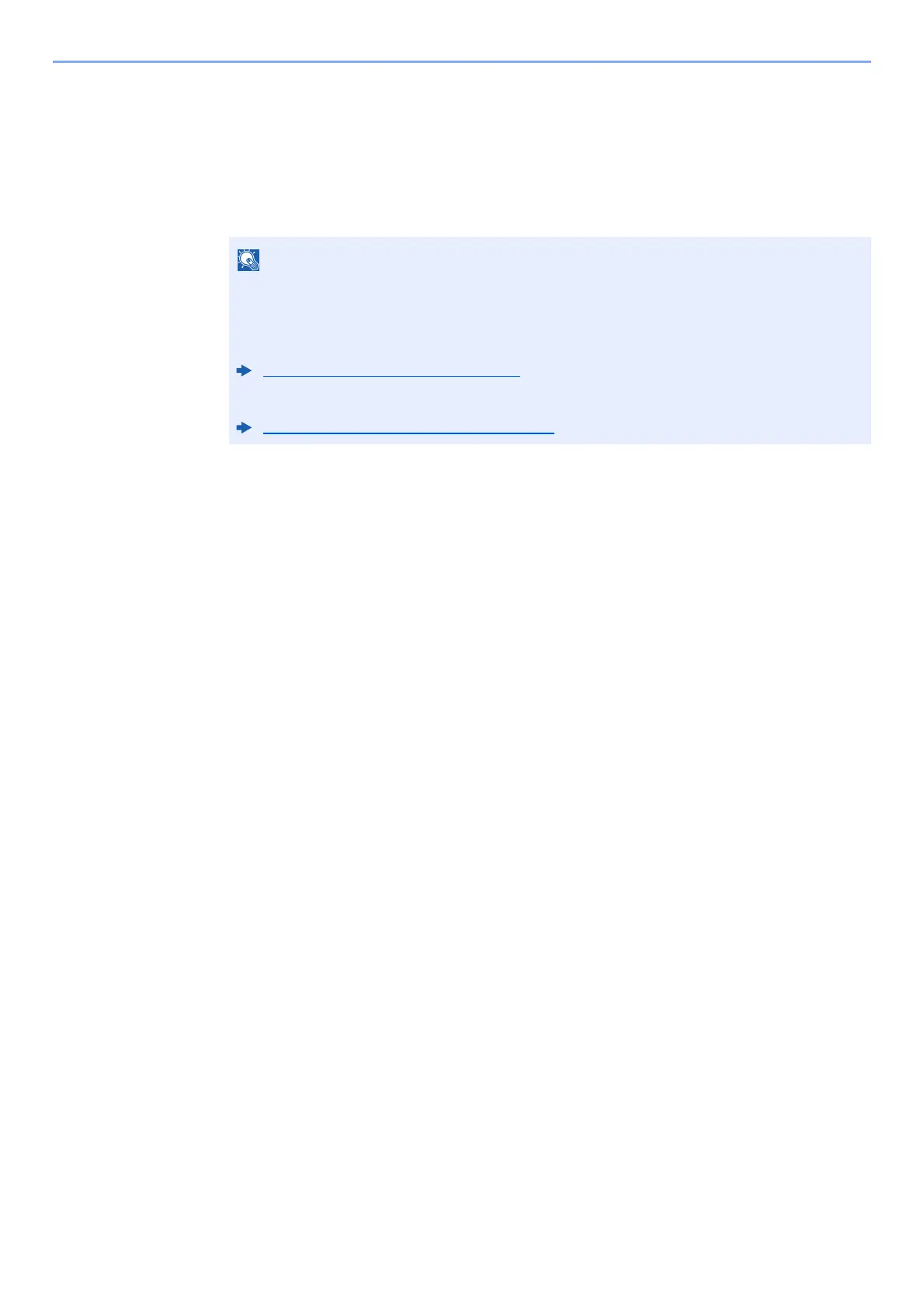5-48
Operation on the Machine > Using a Custom Box
Sending Documents in Custom Box to E-mail Address
of Logged in user.
When user login is enabled, documents in the custom box are sent to the E-mail address of the logged in user.
1
Select [Custom Box] on the Home screen > [Send to Me(E-mail)]
When this function is used, functions other than transmission cannot be used.
Before using this function, the following are necessary.
• The function icon must be displayed in the home screen.
Editing the Home Screen (page 2-14)
• An E-mail address must be set in user login for the user who logs in.
Adding a User (Local User List) (page 9-6)
