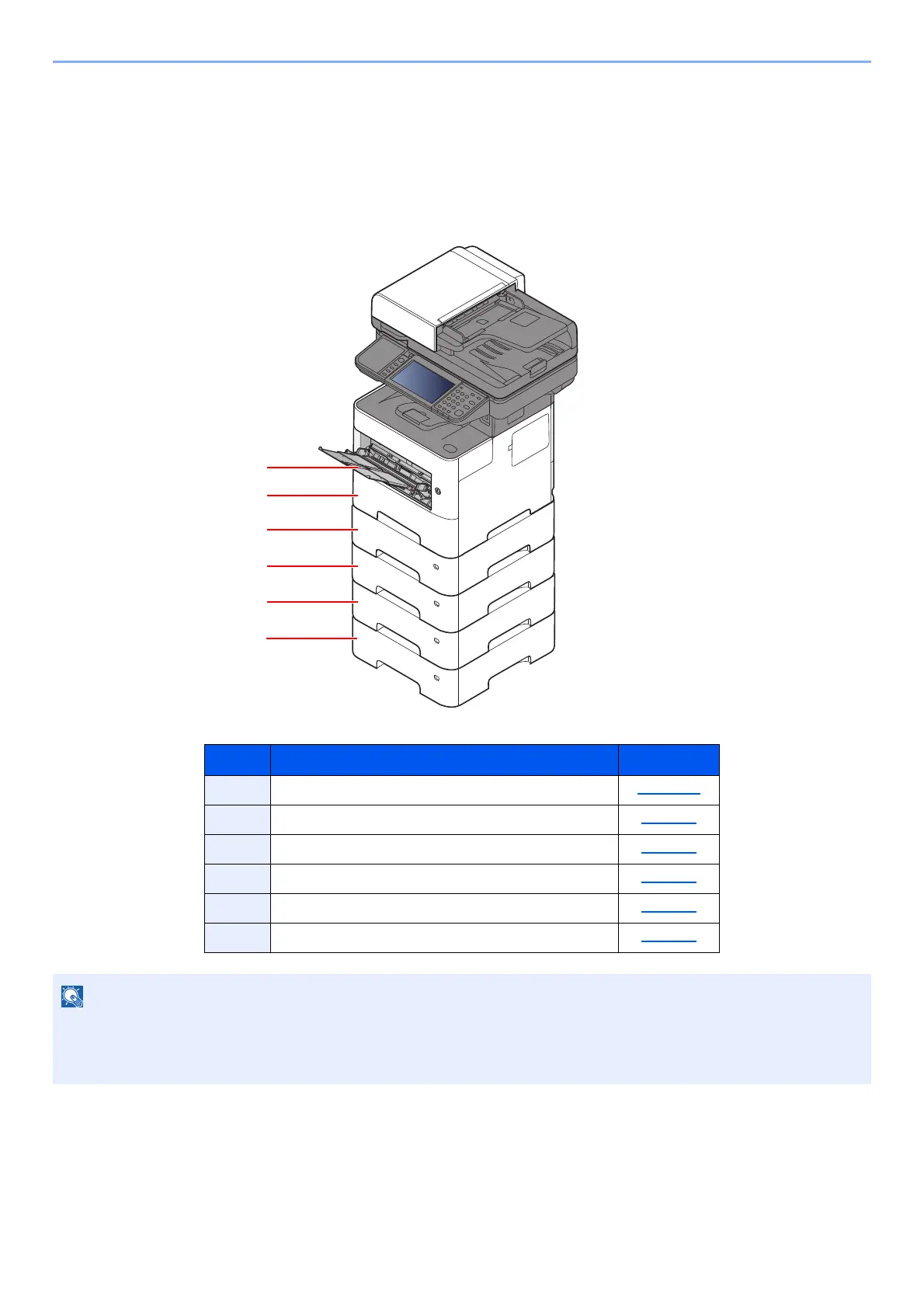3-2
Preparation before Use > Loading Paper
Loading Paper
Load paper in the cassettes and multipurpose tray.
For the paper load methods for each cassette, refer to the page below.
No. Name Page
1 Multi Purpose Tray page 3-11
2 Cassette 1 page 3-4
3 Cassette 2 page 3-4
4 Cassette 3 page 3-4
5 Cassette 4 page 3-4
6 Cassette 5 page 3-4
• The number of sheets that can be held varies depending on your environment and paper type.
• You should not use inkjet printer paper or any paper with a special surface coating. (Such paper may cause paper
jams or other faults.)