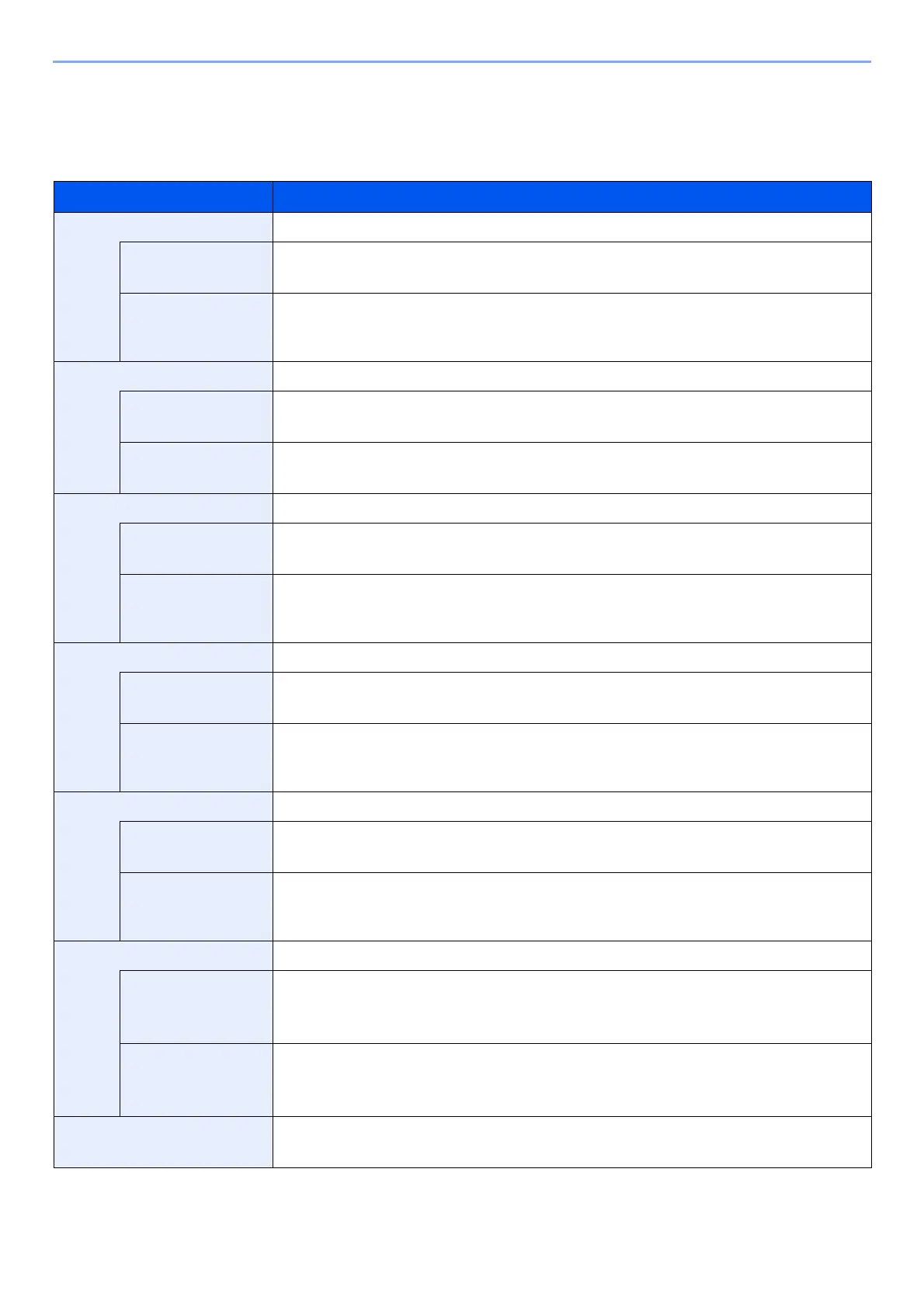8-49
Setup and Registration (System Menu) > System Menu
Adjustment/Maintenance
[System Menu/Counter] key > [Adjustment/Maintenance]
Adjust printing quality and conduct machine maintenance.
Item Description
Quiet Mode Settings Lower print and scan speed for quiet processing.
Quiet Mode Set the Quiet Mode. Select this mode when the running noise is uncomfortable.
Value: Off, On
Specify for Each Job It is possible to set the use of Quiet Mode for each job, such as copying and sending. Set
whether or not to permit the setting for each job.
Value: Permit, Prohibit
Density Adjustment Adjust density.
Copy Adjust copy density.
Value: -3 (Lighter), -2, -1, 0 (Normal), +1, +2, +3 (Darker)
Send/Box Adjust scan density when sending or storing the data in Document Box.
Value: -3 (Lighter), -2, -1, 0 (Normal), +1, +2, +3 (Darker)
Sharpness Adjustment Adjust the sharpness of the image outline.
Copy Sharpen or blur overall image outlines during copying. Adjustment can be made in 7 levels.
Value: -3 (Blur), -2, -1, 0, +1, +2, +3 (Sharpen)
Send/Box Sharpen or blur overall image outlines when sending or storing them in the Document Box.
Adjustment can be made in 7 levels.
Value: -3 (Blur), -2, -1, 0, +1, +2, +3 (Sharpen)
Contrast You can increase or decrease the overall contrast.
Copy Increases or decreases the overall contrast of copies.
Value: -3 (Lower), -2, -1, 0 (Normal), +1, +2, +3 (Higher)
Send/Box Increases or decreases the overall contrast when documents are sent or saved in a document
box.
Value: -3 (Lower), -2, -1, 0 (Normal), +1, +2, +3 (Higher)
Background Density Adj. Darkens or lightens overall background density adjustment.
Copy (Auto) Darkens or lightens overall background density adjustment during copying.
Value: -3 (Lighter), -2, -1, 0 (Normal), +1, +2, +3 (Darker)
Send/Box (Auto) Darkens or lightens overall background density when sending images or storing them in the
Document Box.
Value: -3 (Lighter), -2, -1, 0 (Normal), +1, +2, +3 (Darker)
Toner Save Level (EcoPrint) Select the default Toner Save Level (EcoPrint).
Copy Select the default Toner Save Level (EcoPrint) at the time of copying.
Value: 1 to 5
Raising the level reduces toner consumption, but image quality falls.
Printer Select the default Toner Save Level (EcoPrint) at the time of use of the printer.
Value: 1 to 5
Raising the level reduces toner consumption, but image quality falls.
Print Density Adjust print density. Adjustment can be made in 5 levels.
Value: 1 to 5
