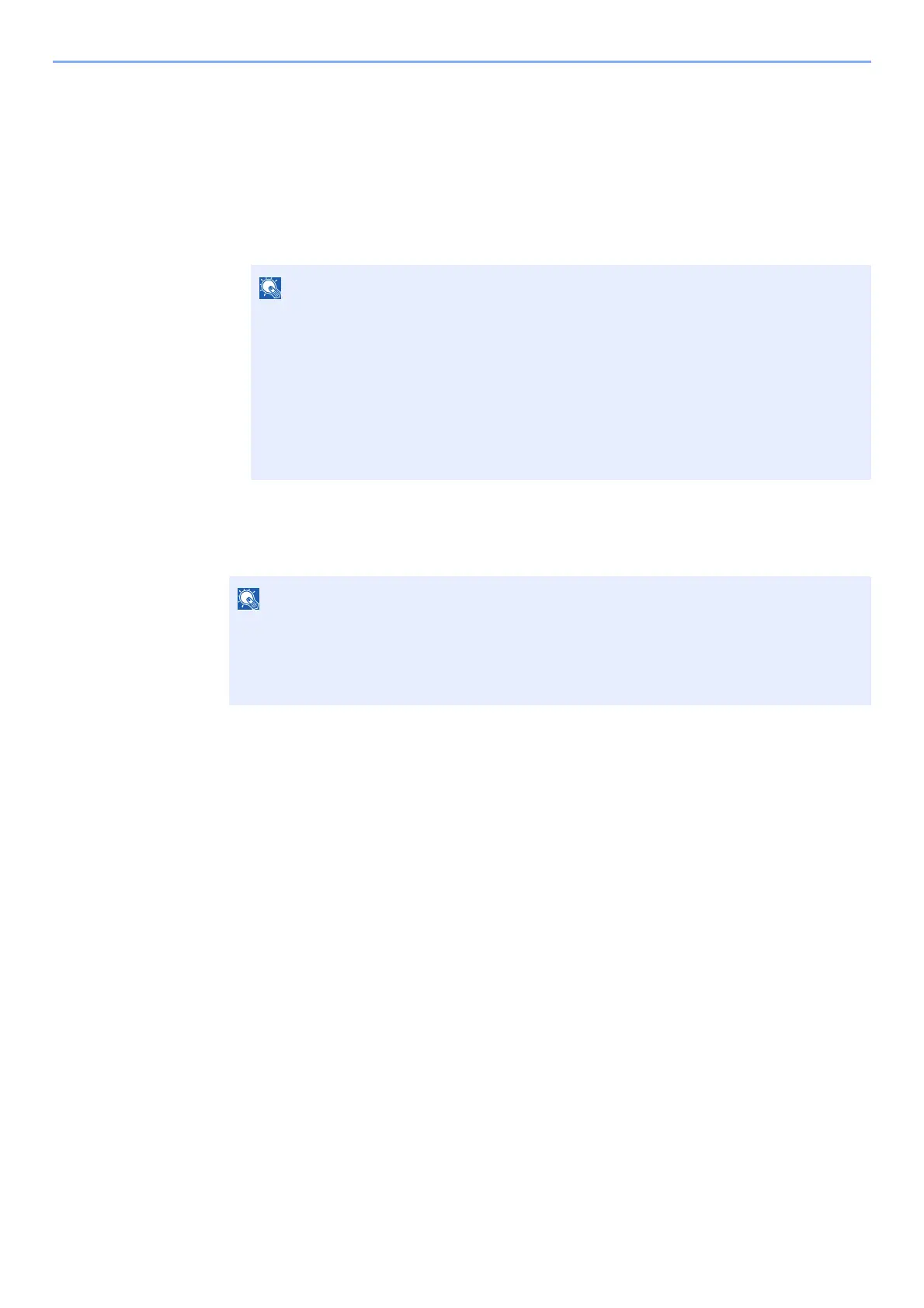9-34
User Authentication and Accounting (User Login, Job Accounting) > Enabling Job Accounting
Enabling Job Accounting
Enable job accounting. Use the procedure below.
1
Display the screen.
1 [System Menu/Counter] key > [User Login/Job Accounting]
2 [Job Accounting Settings] > [Job Accounting]
2
Select [On].
If the login user name entry screen appears during operations, enter a login user name
and password, and select [Login]. For this, you need to login with administrator
privileges.
The factory default login user name and login password are set as shown below.
d-COPIA 4513MF plus d-COPIA 5514MF d-COPIA 6014MF
d-COPIA 4514MF plus
5500 6000
Login User Name: 4500
Login Password: 4500
5500 6000
• To disable job accounting, select [Off].
• When the display returns to System Menu default screen, logout is automatically executed
and the screen to enter the Account ID appears. To continue the operation, enter the
Account ID.
