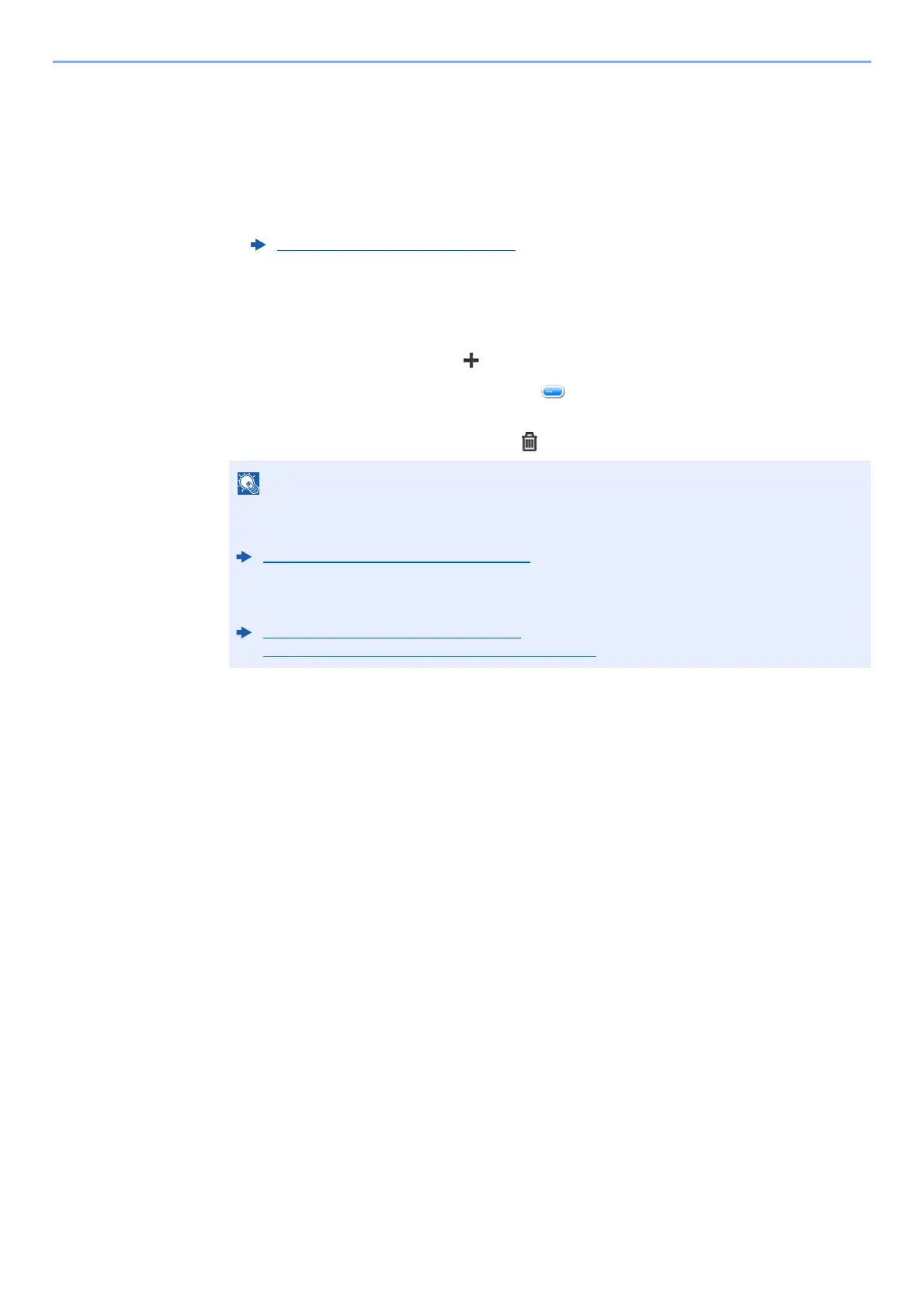5-25
Operation on the Machine > Sending
Checking and Editing Destinations
Check and edit a selected destination.
1
Display the screen.
1 Specify the destination.
2 Select [Check].
2
Check and edit the destination.
To add a new destination, select [].
To display details for the destinations, select [ ]. New E-mail addresses and PC folders can
be edited if they have been specified.
To delete the selected destination, select
[].
Specifying Destination (page 5-20)
• When selecting [On] for Entry Check for New Destination, the confirmation screen
appears. Enter the same host name and path again, and select [OK].
Entry Check for New Dest. (page 8-21)
• When selecting [On] for Destination Check before Send, the confirmation screen appears
after pressing the [Start] key.
Dest. Check before Send (page 8-21)
Confirmation Screen of Destinations (page 5-26)
