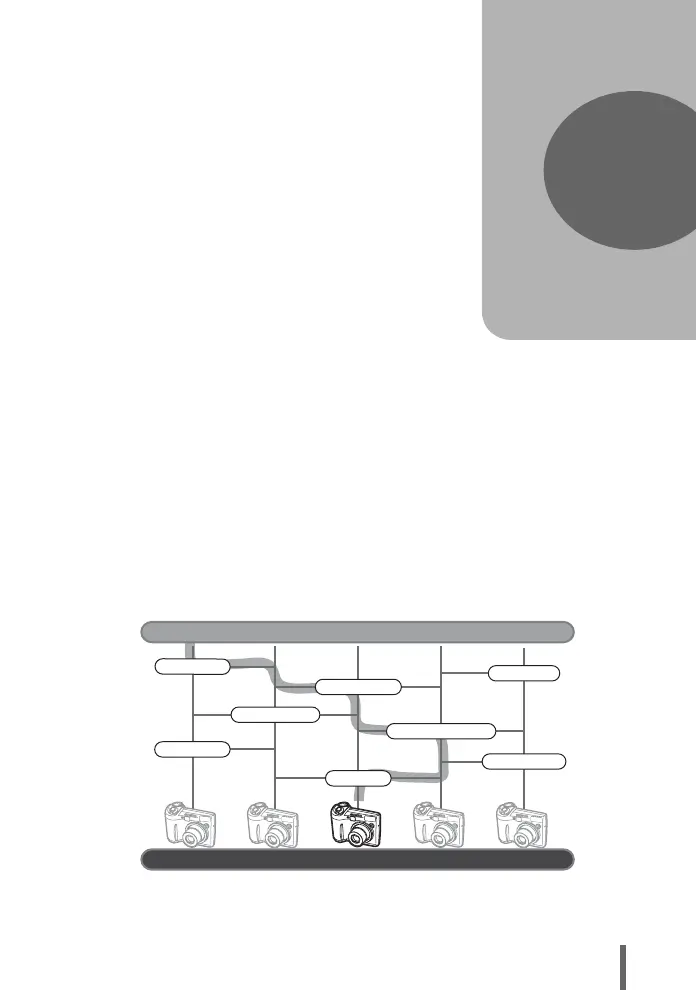105
7 Settings
Which language?
Use shutter sound?
Use the beep sound?
Playback volume?
Set a screen?
What monitor brightness?
Power on setup
GOAL
START
Now you have your very own customized camera!
Setting shortcuts
One of the key features of a digital camera is
that you can view the pictures you have taken
immediately.
But that isn’t all.
For example, you can customize the startup
screen with your own picture or select the
beep or shutter sounds.
Making use of these functions will make such
a difference to how much fun you get out of
your camera. Why not try them out?
Settings
7