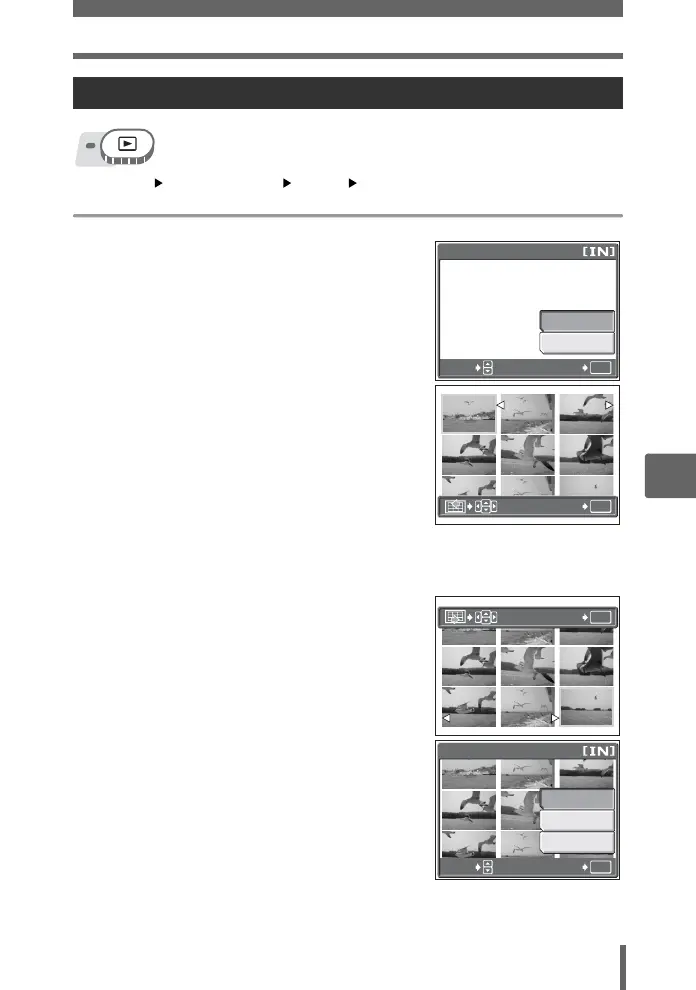Editing movies
97
6
Playback
Top menu [MODE MENU] [EDIT] [INDEX]
g“Using the menus” (P. 17)
1 Select [NEW FILE], and press Z.
2 Select the first frame of the
index, and press Z.
s : Jumps to the first frame of the movie.
r : Jumps to the last frame of the movie.
q : Displays the next frame. The movie
can be played continuously by
holding the button down.
p : Displays the previous frame. The
The movie can be played continuously in reverse by holding the button
down.
3 As in Step 2, select the last frame
of the index, and press Z.
4 Select [OK], and press Z.
• The [BUSY] bar is displayed. The 9
frames extracted from the movie are
displayed in index format, and the
camera returns to playback mode. The
index is stored as a new picture.
Creating an index
OK
INDEX
NEW FILE
CANCEL
SELECT
GO
OK
GO
00:00
/00:36
00:00/00:36
OK
GO
00:00
/00:36
00:00/00:36
INDEX
RESET
OK
CANCEL
OK
SELECT
GO