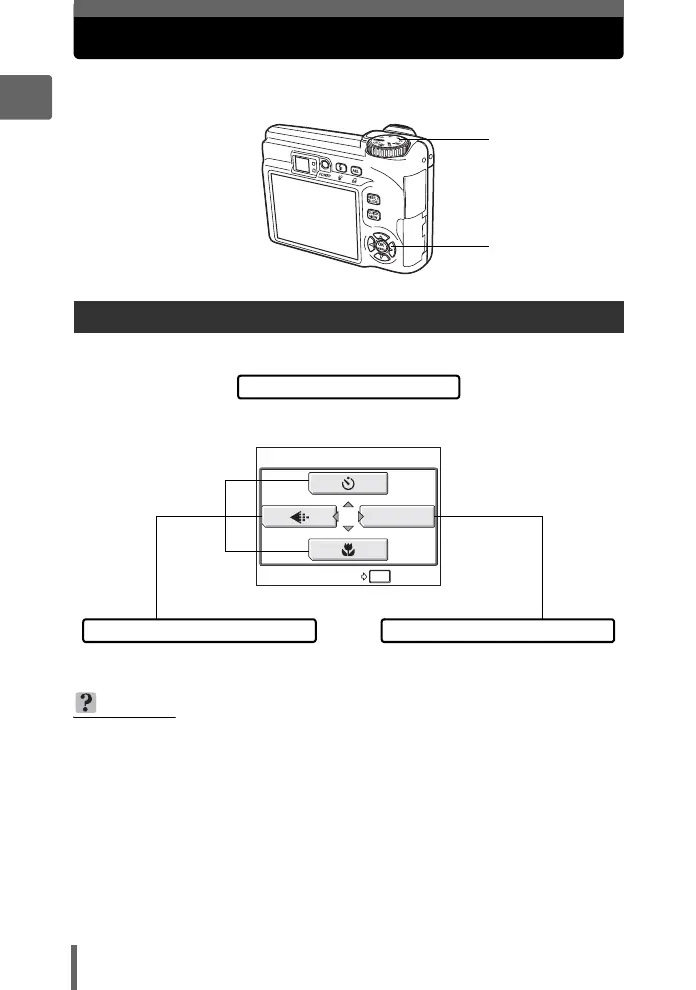14
1
Basic operation
Menus
Set the mode dial to any mode and press Z to display the menus on the
monitor. Menus are used to make each camera setting.
The menu items displayed in shooting mode and playback mode differ.
About the menus
TIPS
• Press and hold down Z on the top menu to jump directly to one of the following
functions.
Shooting mode (except r)
The [RESET] screen is displayed. g“Resetting the settings to the default
(RESET)” (P. 106)
Playback mode
The [ALBUM ENTRY] screen is displayed. g“Adding pictures to an album
(ALBUM ENTRY)” (P. 80)
Album playback mode
The [UNDO ENTRY] screen is displayed. g“Undoing album entries
(UNDO ENTRY)” (P. 84)
Press Z
Mode dial
OK
HOLD
RESET
MODE MENU
Mode menu
Top menu
Shortcut menus
Menus are divided into shortcut
menus and mode menus.
For setting menu items directly. Settings are categorized by function
into tabs.