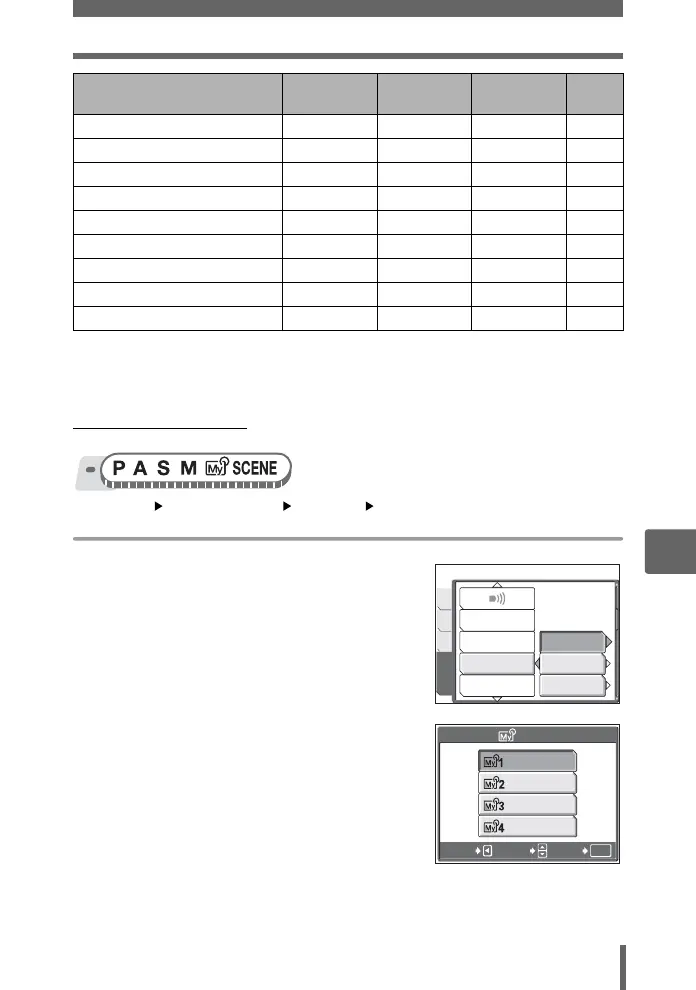Customizing the camera (MY MODE SETUP/SHORT CUT/CUSTOM BUTTON)
117
7
Settings
*1 Set to light the monitor when the camera is turned on.
*2 For [ZOOM], select from 38 mm, 50 mm, 80 mm, 100 mm, 114 mm (these
numbers are based on the focal length of a 35mm camera).
(Setting My Mode
Top menu [MODE MENU] [SETUP] [MY MODE SETUP]
g“Using the menus” (P. 17)
1 Select the type of [MY MODE
SETUP], and press q.
CURRENT Saves the current camera
settings.
RESET Restores the factory default
settings.
CUSTOM Saves settings one by one.
2 Select a My Mode number, and
press Z.
K 999P. 26
WB 999P. 61
> 99—P.63
SHARPNESS 99—P.64
CONTRAST 99—P.64
SATURATION 99—P.64
INFO 9 ——P.72
u 9 ——P.73
FRAME ASSIST 9 ——P.74
Function
MY MODE
SETUP
SHORT CUT
CUSTOM
BUTTON
Ref.
Page
SHUTTER SOUND
MY MODE SETUP
FILE NAME
BEEP
CUSTOM
RESET
CURRENT
SETUP
MEM
PIC
CAM
MY MODE 1
MY MODE 2
MY MODE 3
MY MODE 4
OK
1/2/3/4
SELECT
CANCEL
GO
