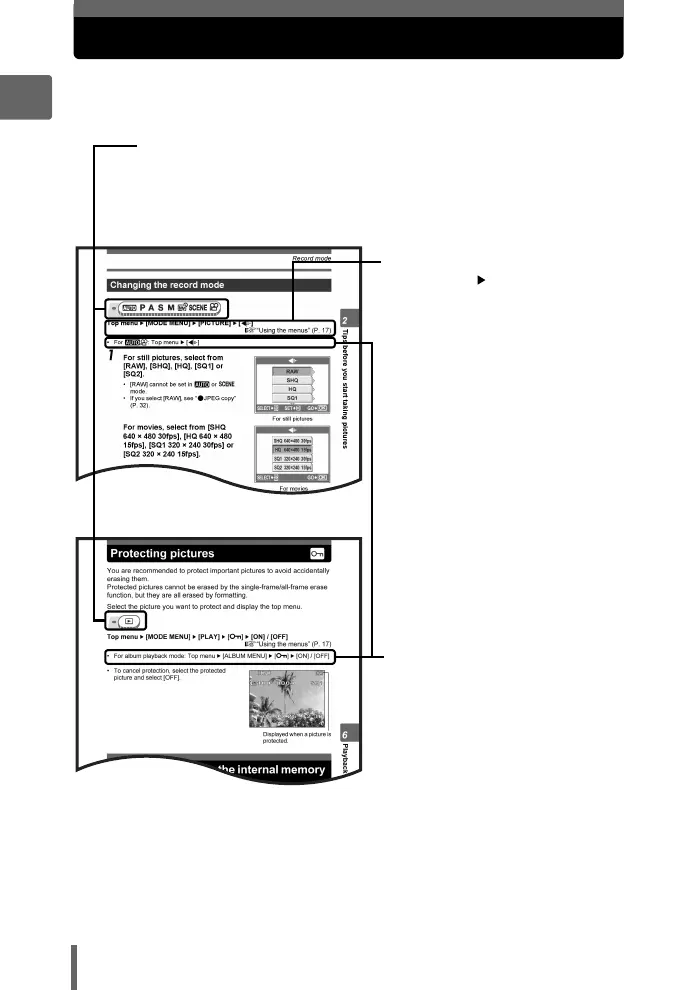20
1
Basic operation
How to read the procedure pages
A sample of a procedure page is shown below explaining the notation.
Look at it carefully before taking or viewing pictures.
Select the menus in the order
indicated by . g“Using the
menus” (P. 17), “Menu operation
notation” (P. 18)
This sample page is only for your reference. It may differ from the actual page in this
manual.
This indicates the position of the mode dial.
If multiple icons are displayed, the described function can be used in
any of these modes.
g“Mode dial” (P. 10), “Mode dial notation” (P. 11)
Procedures differ for h mode,
n mode, and album playback
mode.