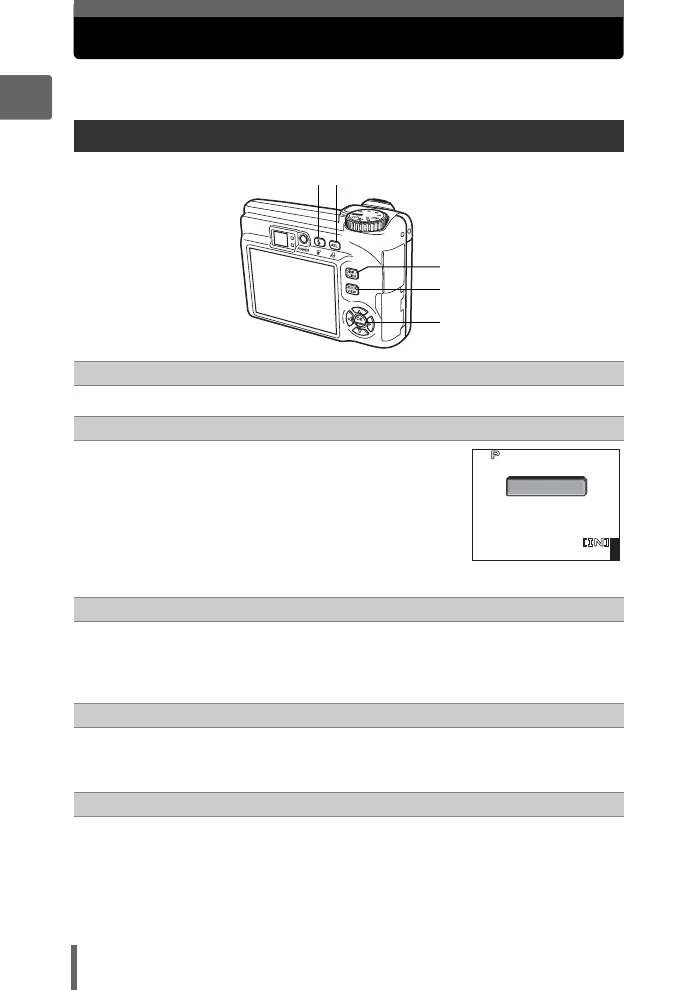12
1
Basic operation
Direct buttons
This camera features buttons for setting functions directly.
The direct buttons have different functions in shooting mode and in playback mode.
Using the direct buttons in shooting mode
1
# button (Flash mode) gP. 42
Selects the flash mode.
2
[ button (AE lock)/Custom button gP. 58, P. 115
Locks the exposure. The lock function is
alternately activated and canceled each time
you press the button. Frequently used functions
can be assigned to the custom button. The
assigned function setting changes each time
you press the button.
The screen on the right shows when [DRIVE] is
assigned to the custom button.
3
DISP./GUIDE button gP. 19, P. 72
Select a menu item, and press this button to display an explanation of its
function.
Press this button repeatedly to display the lines and histogram. Also
press the DISP./GUIDE button to turn off the monitor.
4
QUICK VIEW button gP. 76
The last picture taken is displayed on the monitor. All the functions in
playback mode are available. To return to shooting mode, press the
QUICK VIEW button or press the shutter button halfway.
5
Z button (OK/MENU) gP. 14
Displays the top menu of shooting mode.
1
4
5
3
2
441600
×
1200
SQ1
0.0
F4.0
1/200
DRIVE j
