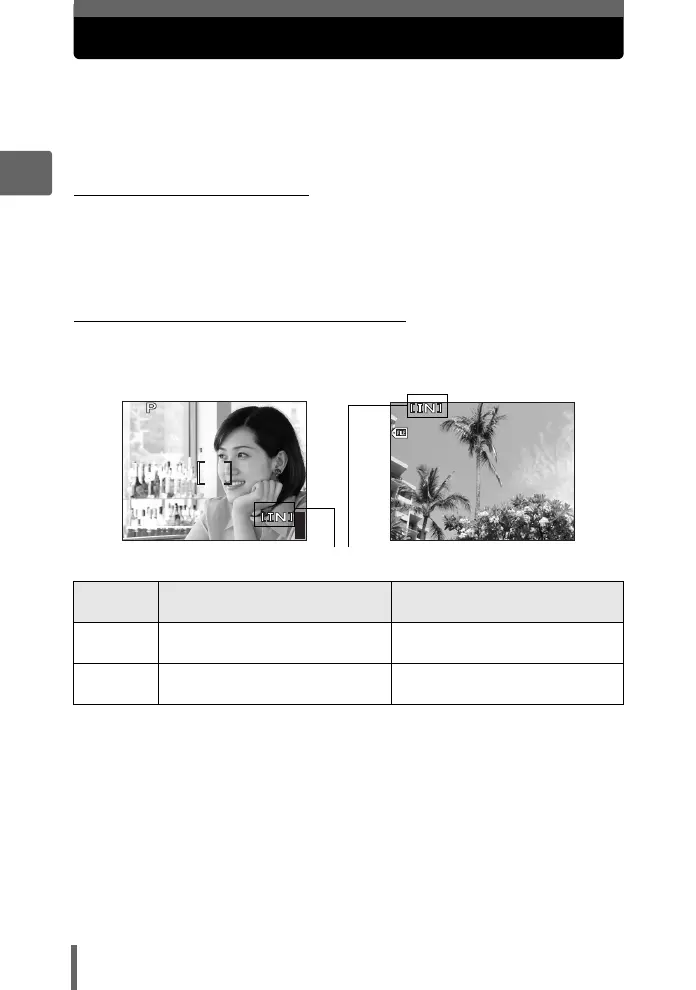32
2
Tips before you start taking pictures
The internal memory and memory card
Pictures taken are recorded in the internal memory.
Pictures can also be recorded to an optional xD-Picture Card (“card”). The
card can be used to record more pictures than is possible with the internal
memory of the camera. A card can be convenient when taking many
pictures while on a trip.
(Internal memory basics
The internal memory is the camera’s media for recording pictures, similar to film in
a film camera.
Pictures recorded to the internal memory can be easily erased on the camera or
processed using a computer. Unlike portable storage media, the internal memory
cannot be removed or exchanged.
(Using the internal memory or card
You can confirm on the monitor whether the internal memory or card is being used
during shooting and playback operations.
• The internal memory and a card cannot be used at the same time.
• The internal memory cannot be used for shooting or playback operations when a
card is inserted in the camera. Remove the card before using the internal memory.
• Pictures recorded to the internal memory can be copied to a card. g“Copying
pictures in the internal memory to the card (BACKUP)” (P. 101)
Monitor
indication
Shooting mode Playback mode
[IN]
Pictures are recorded to the
internal memory.
Pictures are being played back
from the internal memory.
[xD]
Pictures are recorded to a card. Pictures are being played back
from a card.
SQ1
’06
.
03
.
26
12
:
30
4
100
-
0004
441600
×
1200
SQ1
F4.0
1/200
0.0
Shooting mode Playback mode
Memory indicator