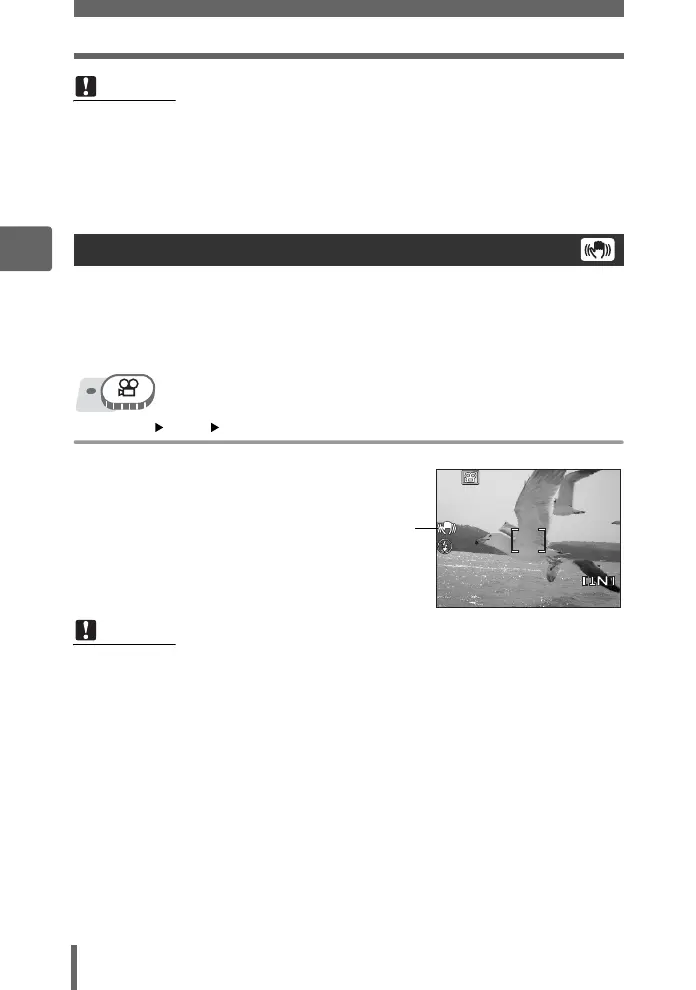Recording movies
48
3
Basic shooting functions
This function reduces the blur incurred by camera movement when taking movies.
The area in which the picture is captured by the CCD is adjusted according to
movement of the subject, thereby enabling recording of the picture with reduced
blurring of the subject. The images are recorded slightly larger when [h] is set to
[ON].
Top menu [h][ON] g“Using the menus” (P. 17)
1 Take the picture.
Note
• The remaining recording time may drop rapidly during recording. Try using the
internal memory or card again after formatting it with your camera.
g“Formatting the internal memory or card (MEMORY FORMAT/FORMAT)”
(P. 104)
•In n mode, the flash and manual focus are not available.
Camera movement compensation
Note
• When the camera moves a lot or the subject is moving quickly, the
compensation function may not operate effectively.
• When taking pictures with the camera stabilized, set [h] to [OFF], otherwise
the movement of the subject may cause the image on the screen to move.
00:36
00:36
HQ
0.0
Displayed during
camera
movement
compensation.