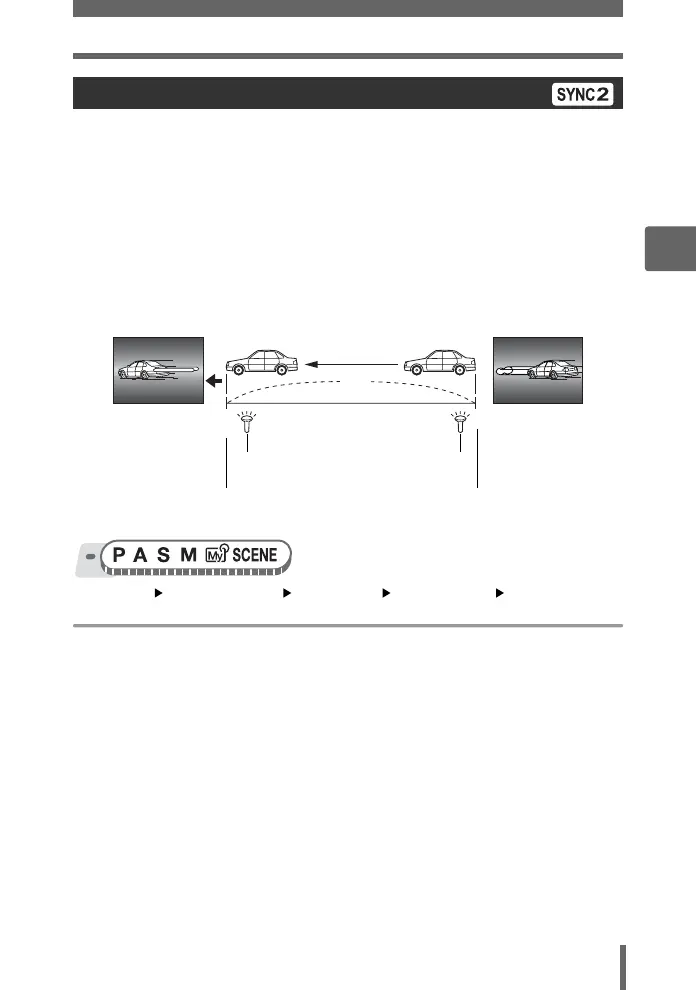Flash shooting
45
3
Basic shooting functions
Select the flash timing.
Top menu [MODE MENU] [CAMERA] [#SYNCRO]
[#SYNC1] / [#SYNC2] g“Using the menus” (P. 17)
Synchro
#SYNC1 (front curtain) The flash fires right after the shutter fully opens.
#SYNC2 (rear curtain) With the rear curtain, the flash fires just before the
shutter closes. You can use this setting to create
interesting effects in your picture, such as
expressing the movement of a car by showing the
tail-lights streaming backwards. The slower the
shutter speed, the better the effects turn out. If the
shutter speed is faster than 1/200, the flash fires
automatically with the front curtain.
rear curtain
rear curtain flash
fires
Shutter closes
front curtain flash
fires
front curtain
Shutter button fully
pressed
When the shutter speed is set to 4 sec.
4 sec.
4
sec.
0