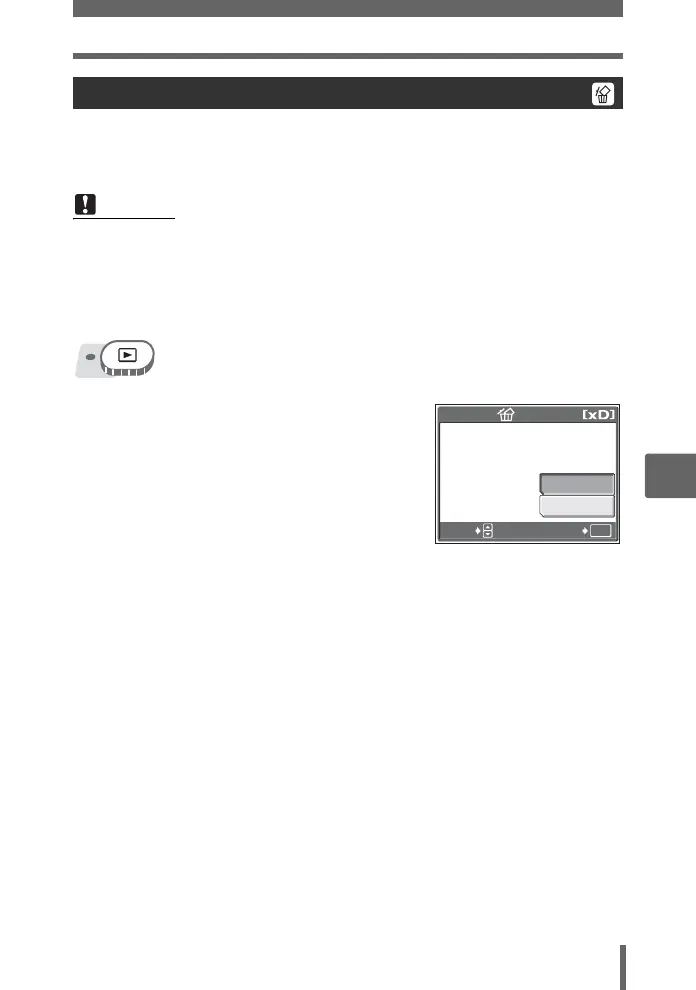Playing back albums
85
6
Playback
You can erase pictures entered in an album. Unlike undoing album pictures, this
erases the picture from the card.
Display and erase a picture from an album.
1 Select the picture you want to
erase, and press the S button.
g“Direct buttons” (P. 12)
2 Select [YES], and press Z.
Erasing pictures from albums
Note
• You cannot erase protected pictures. Cancel protection before erasing such
pictures. g“Protecting pictures” (P. 101)
• Once erased, pictures cannot be restored. To only remove pictures from the
album, use [UNDO ENTRY]. g“Undoing album entries (UNDO ENTRY)”
(P. 84)
OK
ERASE
YES
NO
SELECT
GO