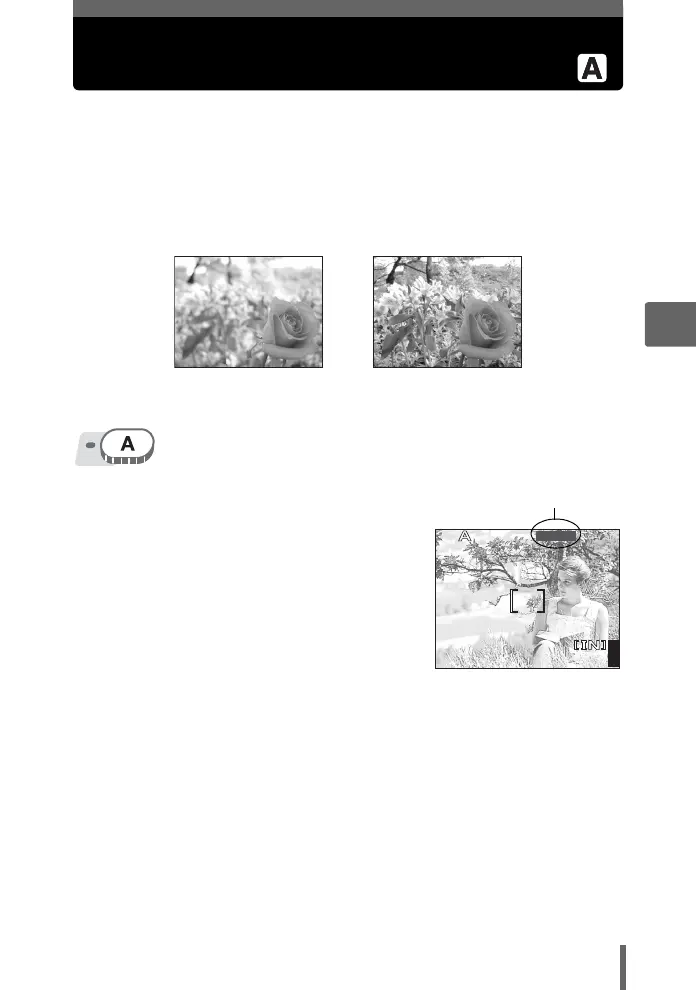51
4
Advanced shooting functions
Changing the aperture value for
shooting pictures
This function allows you to set the aperture manually. The camera sets the
shutter speed automatically. By decreasing the aperture value (F-number),
the camera will focus within a smaller range, producing a picture with a
blurred background. Increasing the value forces the camera to focus over
a wider range, resulting in increased depth of field in which both the subject
and the background are in focus. Use this mode when you want to play with
how the background is depicted.
1 Press sr to set the aperture
value.
s : Closes the aperture (increases the
aperture value).
r : Opens the aperture (decreases the
aperture value).
Adjustment range:
Wide angle : F2.8 to F8.0
Telephoto : F4.9 to F8.0
• When the exposure is correct, the aperture value is displayed in green.
When the correct exposure cannot be obtained, the aperture value is
displayed in red.
Aperture value (F-number)
is decreased.
Aperture value (F-number)
is increased.
441600
×
1200
SQ1
1/200
F4.0
0.0
Aperture value
