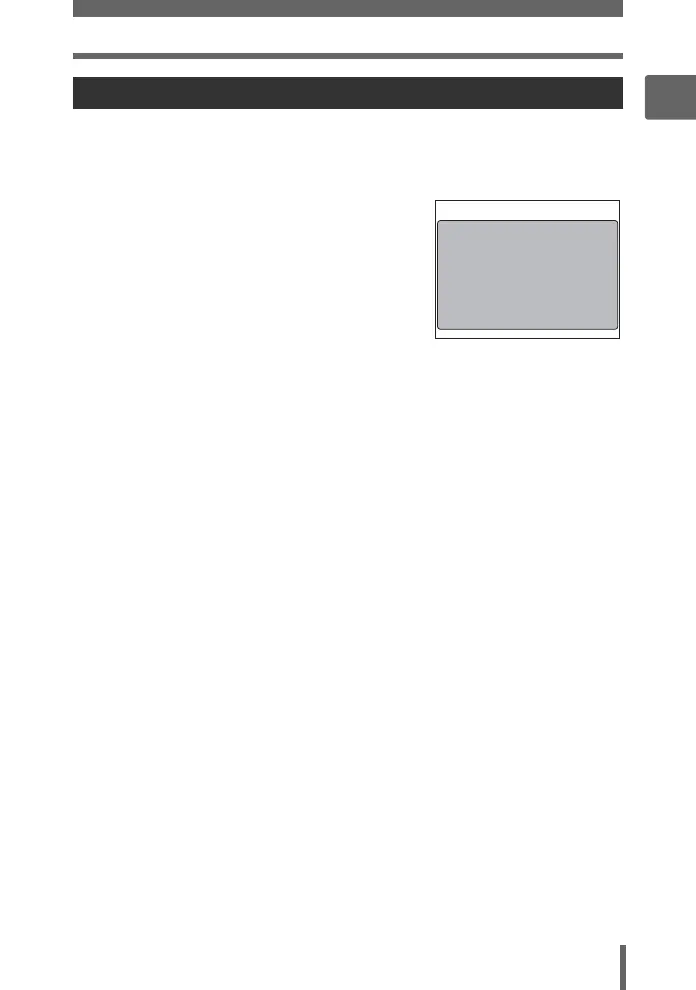Menus
19
1
Basic operation
This camera has a GUIDE function. Pressing the DISP./GUIDE button during menu
display in shooting mode or playback mode automatically displays a menu guide
explaining the menus.
1 With a menu selected, hold down
the DISP./GUIDE button.
• The menu explanation is displayed.
• Release the DISP./GUIDE button to
close the menu guide.
Using the GUIDE function
Sets the format for
naming folders and files
that are to be saved to
a new card.
FILE NAME
When [FILE NAME] is selected