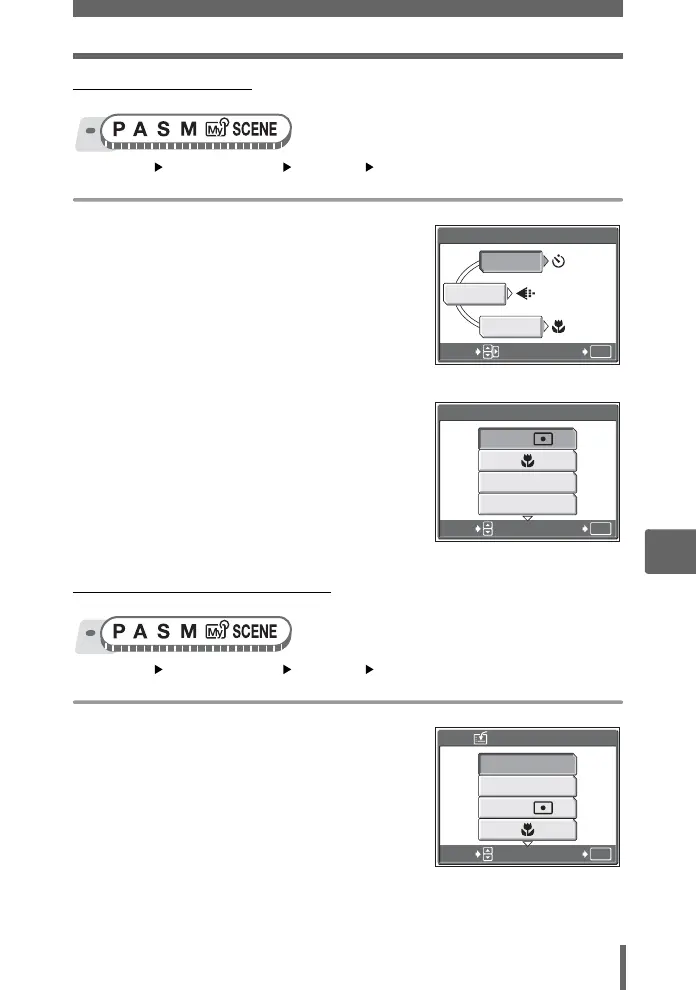Customizing the camera (MY MODE SETUP/SHORT CUT/CUSTOM BUTTON)
119
7
Settings
(Setting shortcuts
Top menu [MODE MENU] [SETUP] [SHORT CUT]
g“Using the menus” (P. 17)
1 Select [A], [B] or [C], and press
q.
•For f mode, [C] is set to [SCENE]
and shortcut menus cannot be set.
2 Select a function, and press Z.
• The screen in Step 1 is displayed.
3 Press Z.
(Setting the custom button
Top menu [MODE MENU] [SETUP] [CUSTOM BUTTON]
g“Using the menus” (P. 17)
1 Select a function, and press Z.
SHORT CUT
A
C
B
OK
SELECT
GO
DRIVE
ISO
SHORT CUT
OK
SELECT
GO
ESP
/
CUSTOM BUTTON
OK
AE LOCK
AF LOCK
SELECT
GO
ESP
/
