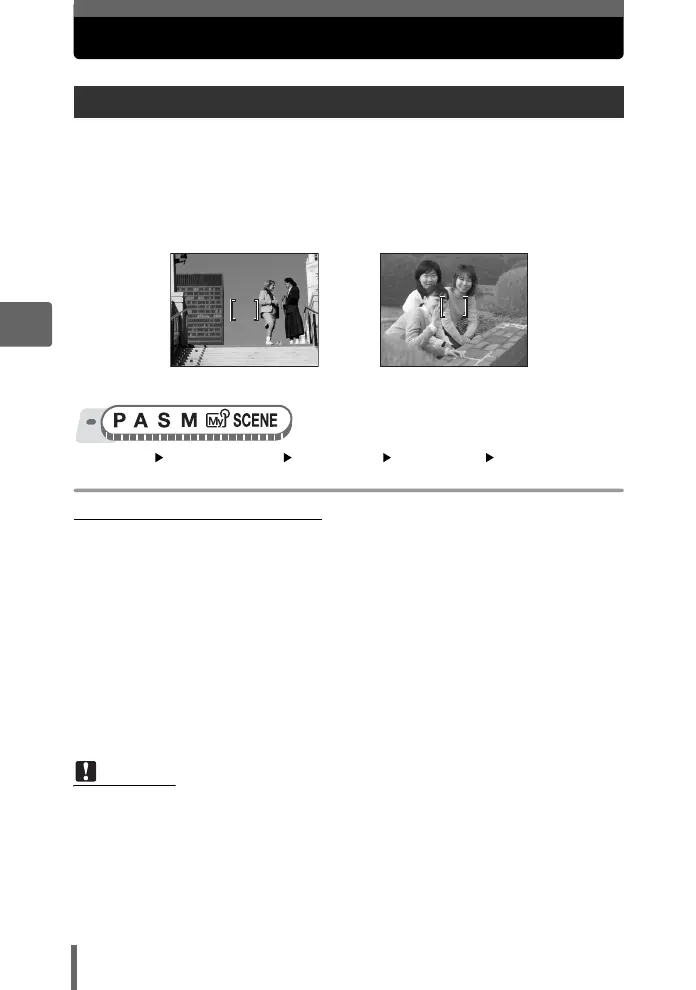54
4
Advanced shooting functions
Focusing applications
This function allows you to select how the camera focuses on your subject.
Top menu [MODE MENU] [CAMERA] [AF MODE]
[iESP] / [SPOT] / [AREA] g“Using the menus” (P. 17)
(When [AREA] is selected
1 Use the arrow pad to move the AF target mark to the area
where you want to focus.
• The AF target mark is displayed in green while the subject is moving. You
can take pictures while the AF target mark is displayed in green.
2 Hold down Z.
• The position of the AF target mark is set.
• To change the position of the AF target mark after it is set, hold down Z.
3 Take the picture.
• The AF target mark remains at the same position even after the picture is
taken.
AF mode (iESP/SPOT/AREA)
iESP The camera determines which subject within the screen to focus on. Even
when the subject is not in the center of the screen, focusing is possible.
SPOT Focus selection is based on the subject within the AF target mark.
AREA Move the AF target mark to select the area you want to focus on to take
a picture.
Note
• The AF target mark returns to the center position when the mode dial is turned
or the zoom lever is operated.
Subject suitable for [iESP] Subject suitable for [SPOT]
