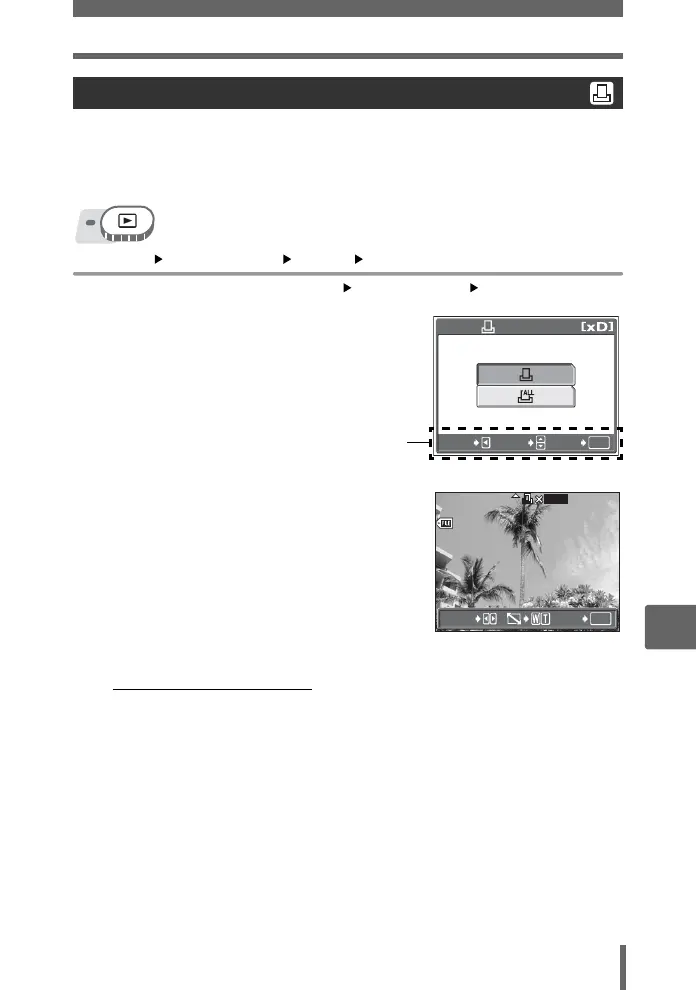Print settings (DPOF)
133
8
Printing pictures
How to make a single-frame reservation for a selected picture is shown below.
Follow the operation guide to make settings.
For album playback mode, select the album that you want to make the print
reservations for, and display the top menu.
Top menu [MODE MENU] [PLAY] [<] g“Using the menus” (P. 17)
• For album playback mode: Top menu [ALBUM MENU] [<]
1 Select [<], and press Z.
2 Follow the operation guide and
press pq to select the frames for
print reservations, and then
press sr to set the number of
prints.
• You cannot make print reservations for
pictures with A.
• Repeat Step 2 to make print
reservations for other pictures.
(Trimming the picture
1 Push or pull the zoom lever toward W or T.
• The trimming frame is displayed.
2 Use the zoom lever to adjust the trimming size and the arrow pad to
adjust the trimming position, and press Z.
3 Select [OK], and press Z.
3 When you finish making print reservations, press Z.
Single-frame reservation
OK
PRINT ORDER
SELECT
CANCEL
GO
Operation guide
’06
.
03
.
26
12
:
30
4
SQ1
OK
100
-
0004
0
SELECT
GO