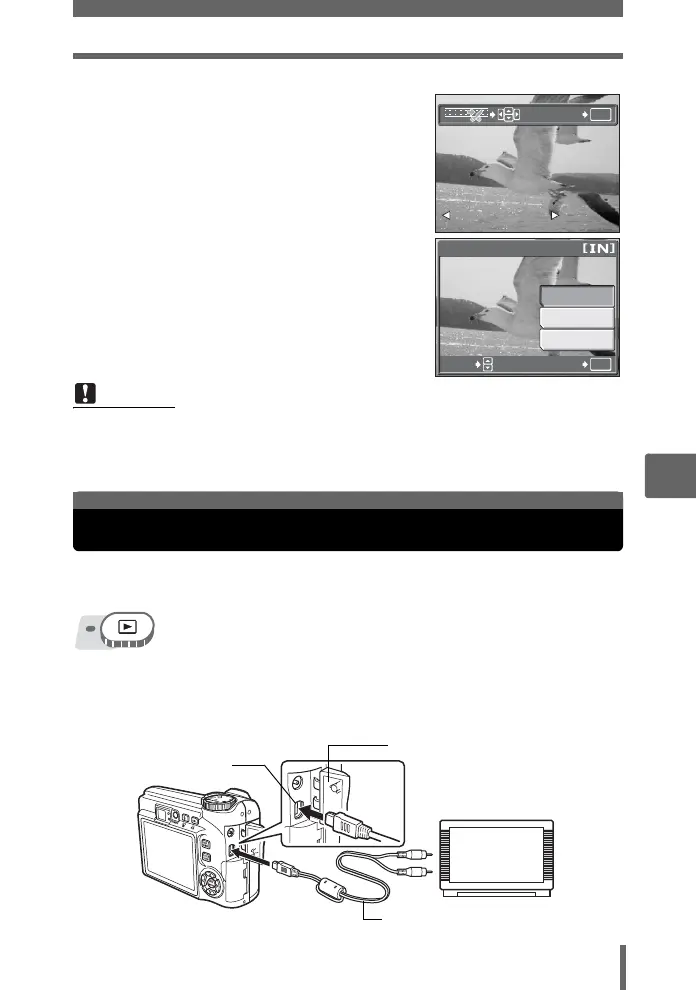Playing back pictures on a TV
99
6
Playback
3 As in Step 2, select the last frame
of the part you want to keep and
press Z.
4 Select [OK], and press Z.
• The [BUSY] bar is displayed and after
the edited movie is stored as a new
movie or the original movie is
overwritten, the camera returns to the
playback mode.
Use the provided AV cable to play back recorded images on your TV. You
can play back both still pictures and movies on your TV.
1 Make sure that the TV and camera are turned off. Connect
the multi-connector on the camera to the video input
terminal on the TV using the provided AV cable.
Note
• You cannot select [NEW FILE] if there is insufficient memory space in the
internal memory or the card.
• The editing process of long movies is more time-consuming.
OK
GO
00:00
/00:36
00:00/00:36
EDIT
RESET
OK
CANCEL
OK
SELECT
GO
Playing back pictures on a TV
Connect to the TV’s
video input (yellow) and
audio input (white)
terminals.
AV cable (provided)
Multi-connector
Connector cover