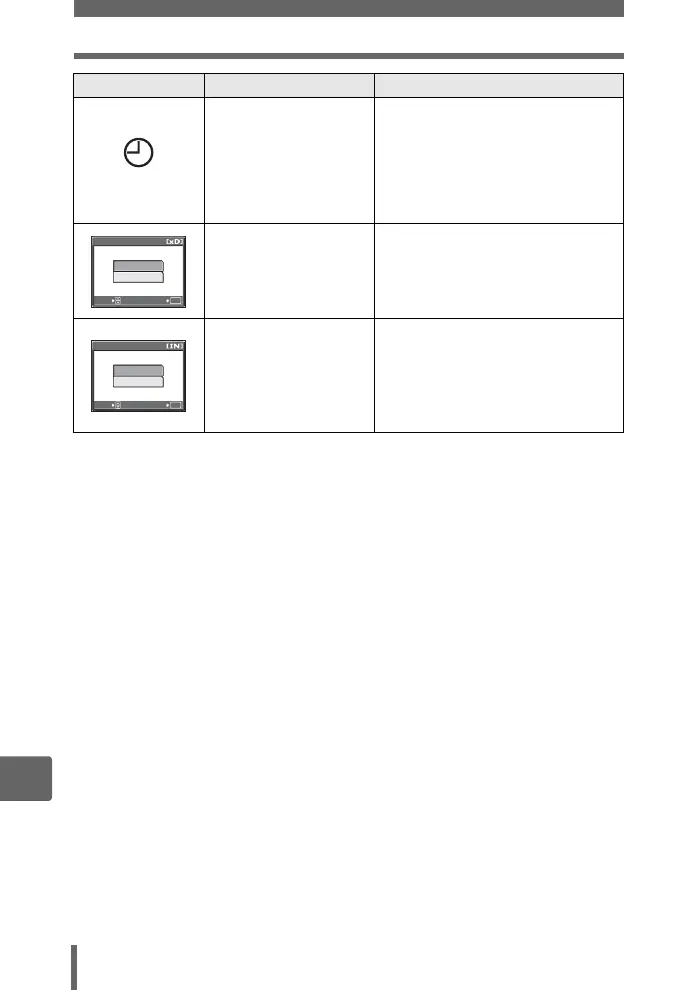Troubleshooting
154
10
Appendix
Monitor indication Possible cause Corrective action
Y/M/D
When the camera is
used for the first time or
the batteries have been
removed for a long time,
the date and time are on
the factory default
setting.
Set the date/time.
This card cannot be
used in this camera. Or,
the card is not
formatted.
Format the card or replace the card.
• Select [POWER OFF] and press
Z. Insert a new card.
• Select [FORMAT] and press Z.
All data on the card is erased.
There is an error in the
internal memory.
Select [MEMORY FORMAT] and
press Z. All data in the internal
memory is erased. Frames and titles
used to compose images are
erased. Use OLYMPUS Master to
add them in again.
OK
CARD SETUP
POWER OFF
FORMAT
SELECT
GO
OK
MEMORY SETUP
POWER OFF
MEMORY FORMAT
SELECT
GO