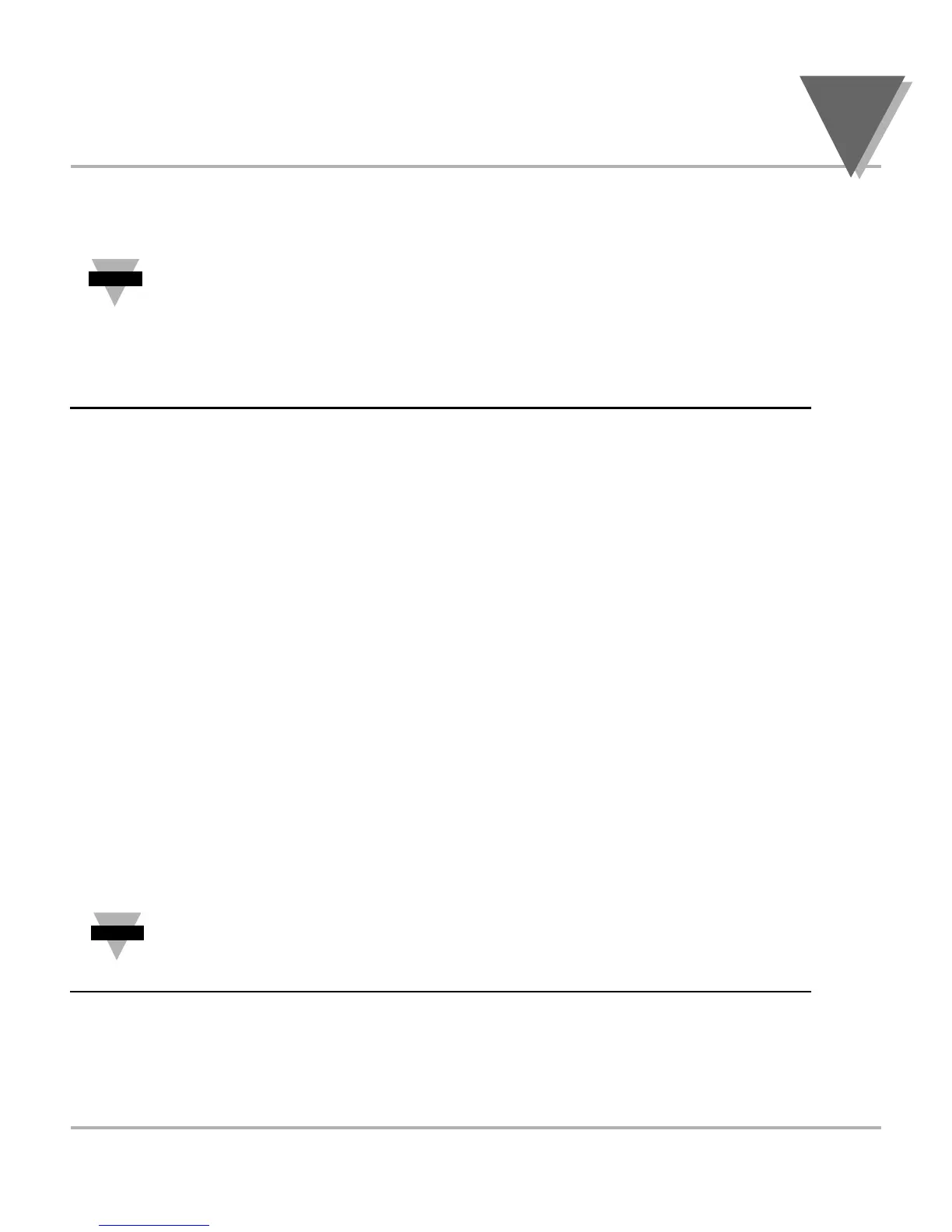7
About The Meter
2
MENU Button
In the Run Mode, press the MENU button to terminate the current measuring strain and
enter you into the Configuration Mode.
Only if you have not installed the lock out jumpers on the main board.
In the Configuration Mode, press the MENU button to store changes in the nonvolatile
memory and then advance you to the next menu item.
RESET Button
If you hard reset (press the MENU button followed by the RESET button) or power off/on
the meter, it shows RST , followed by STRN.
In the Run Mode, press the RESET button to reset the latched setpoints. The meter
shows SP.RS and returns to the Run Mode.
In the Configuration Mode, press the RESET button once to review the previous menu.
Press the RESET button twice to perform a hard reset and return to the Run Mode.
In the Peak Mode, press the RESET button to reset peak values. The meter shows
PK.RS and returns to the Run Mode.
In the Setpoint Mode, press the RESET button to reset the latched setpoint. The meter
shows SP.RS and enters the Run Mode.
In the Tare Mode, press the RESET button to reset. The meter shows T.RST.
When in setpoint or Configuration Mode, if the meter shows 9999 or -1999
with all flashing digits, the value has overflowed. Press the
/NT/GRS
button to start a new value.
