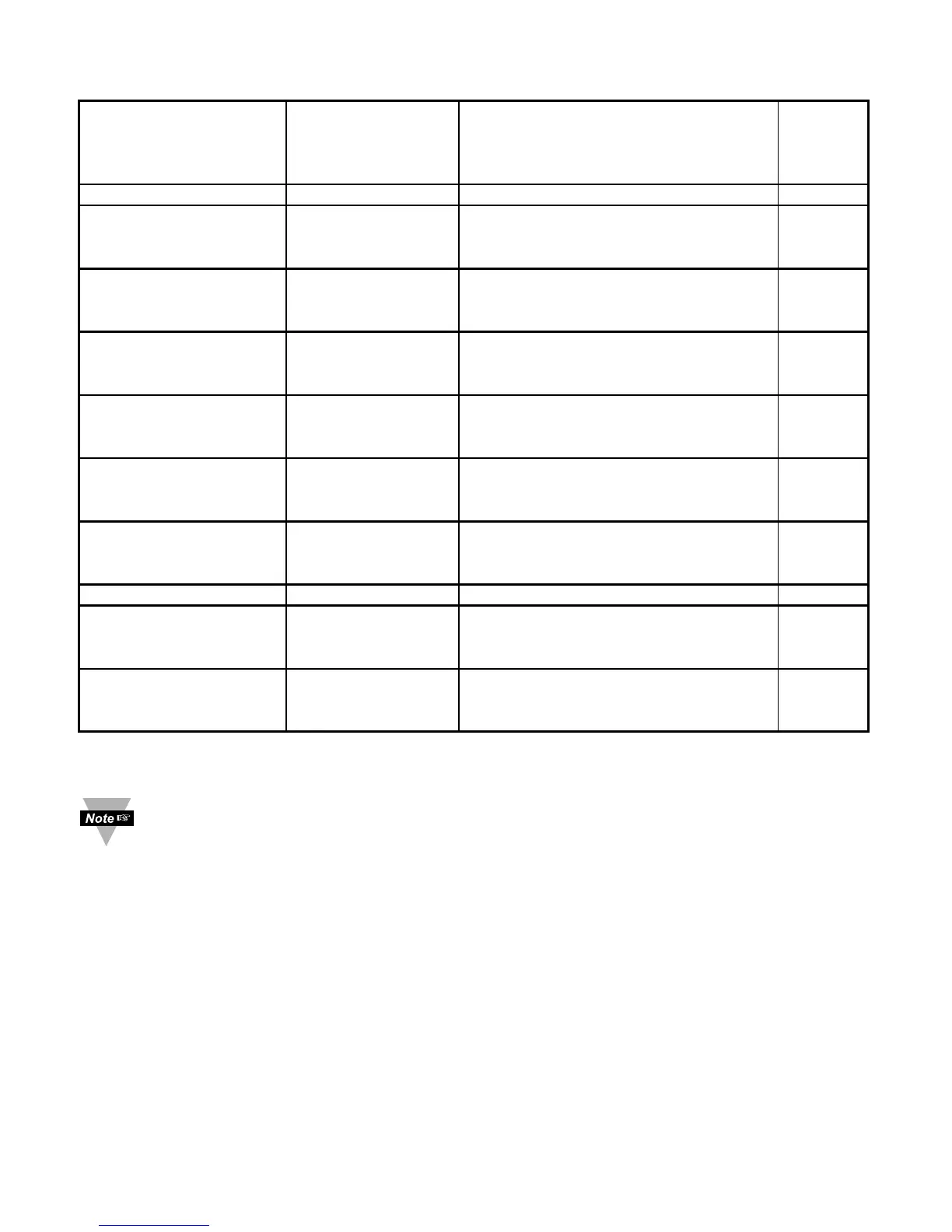Abbreviations, Range, Default Setup Continued
SEPR (SPCE, _cR_) Data Separation Space – space inserted after each SPCE
Character piece of data.
Carriage Return – carriage return
inserted after each piece of data
dAt.F Data Format:
stAt Alarm Status Yes – enables the transmission of _No_
Alarms Value
No – disable
RdNG Reading Yes – enables the transmission _Yes
of Reading Value
No – disable
PEAk Peak Yes – enables the transmission _No_
of Peak Value
No – disable
VALY * Valley Yes – enables the transmission _No_
of Valley Value
No – disable
GROS ** Gross Yes – enables the transmission _No_
of Gross Value
No – disable
UNit Units Yes – enables the transmission _No_
of Units of Measurement
No – disable
AddR Multipoint Address 0000 to 0199 – Addressed Meter 0001
tR.tM Transmit Time 0000 to 5999 sec – transmission 0016
Interval Time Interval between consecutive
transmissions in Continuous Mode.
Recognition 20 Hex to 7F Hex (32 to 127 Dec) *
Character –see Table 2.1, except “^”, “A”,
“E”
* - For Temperature/Process instrument only
** - For Process/Strain Gauge instrument only
1. There is no Continuous Mode, when device is configured to use the RS-485
interface standard.
2. The Multipoint Address will be included in the transmission data if RS-485
standard has been selected in menu items.
3. Transmit time is available only when device has configured for Continuous
Mode and RS-232 Standard.
4. If the meter is in point-to-point Continuous Mode, it ignores any transmitted
commands except Crtl S, which will stop transmission.
11
