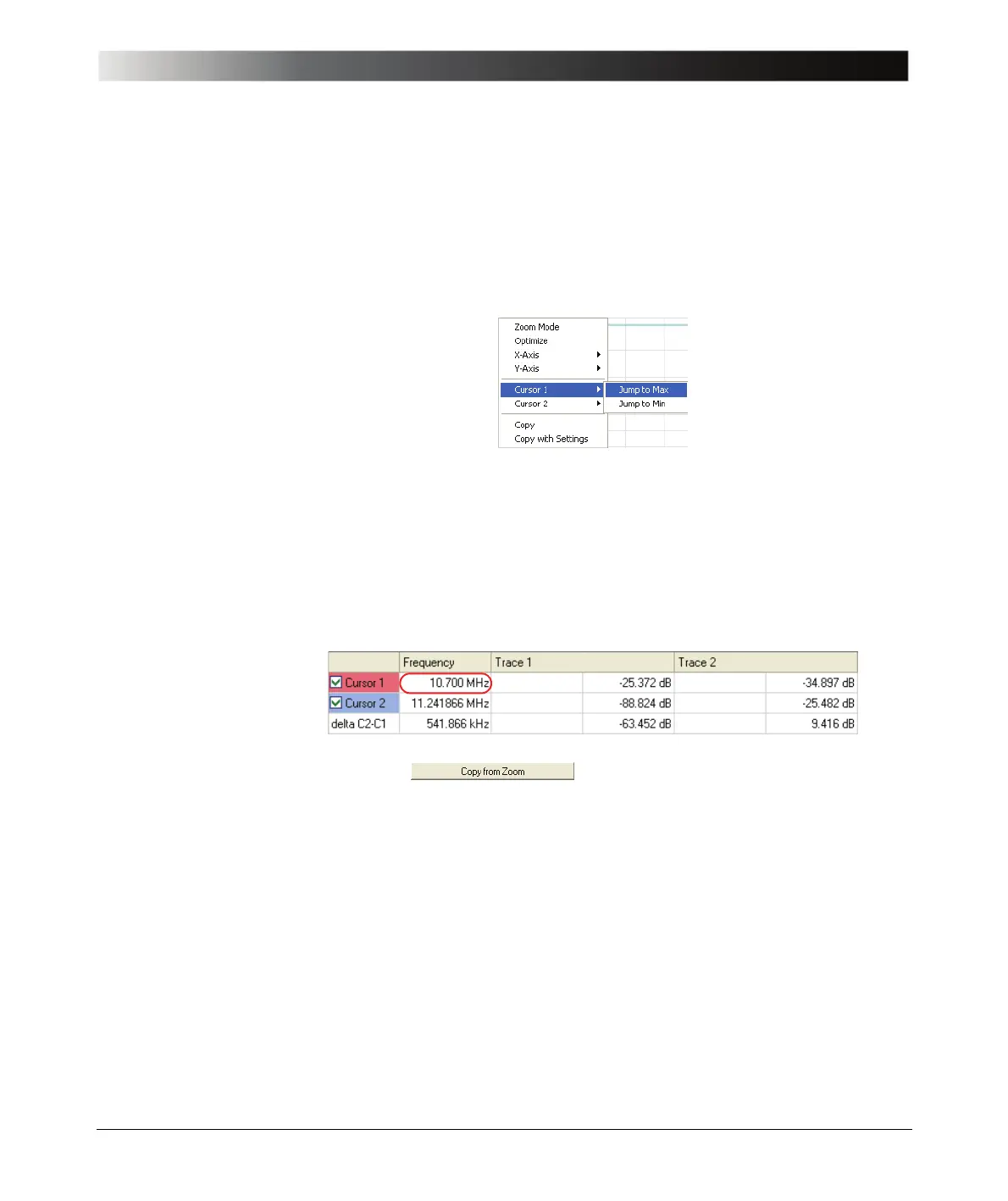107
Advanced Functions
Cursor 1,
Cursor 2
By using the Cursor 1 and Cursor 2 commands, you can set the respective
cursor to the minimum and the maximum of a curve as follows:
1. Right-click a curve in the diagram.
2. Point to Cursor 1 or Cursor 2, and then click Jump to Max or Jump to Min
to set the respective cursor to the maximum or the minimum of the curve.
Figure 9-8:
Setting the cursor 1 to
the maximum
Hint: If both traces are close together and are displayed in one diagram, it might
be difficult to select the curve you want to process. In this case, you can click
Always Two Diagrams, select the trace in the respective diagram, and then set
a cursor as described above. Then you can switch back to one-diagram display
by clicking Auto.
Hint: To set the cursor to a specific frequency, you can enter this frequency
directly in the frequency box next to the respective cursor.
Figure 9-9:
Setting the cursor 1 to a
frequency
Copy from Zoom By clicking the button you can copy the start and stop
frequencies of the zoom area to the sweep settings, keeping the number of
measurement points constant. This function is especially useful to measure a
detail of a curve with a higher resolution.
Note: The Copy from Zoom command is available once the Zoom Mode has
been activated.
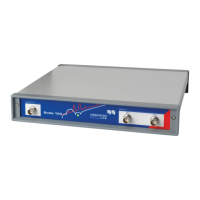