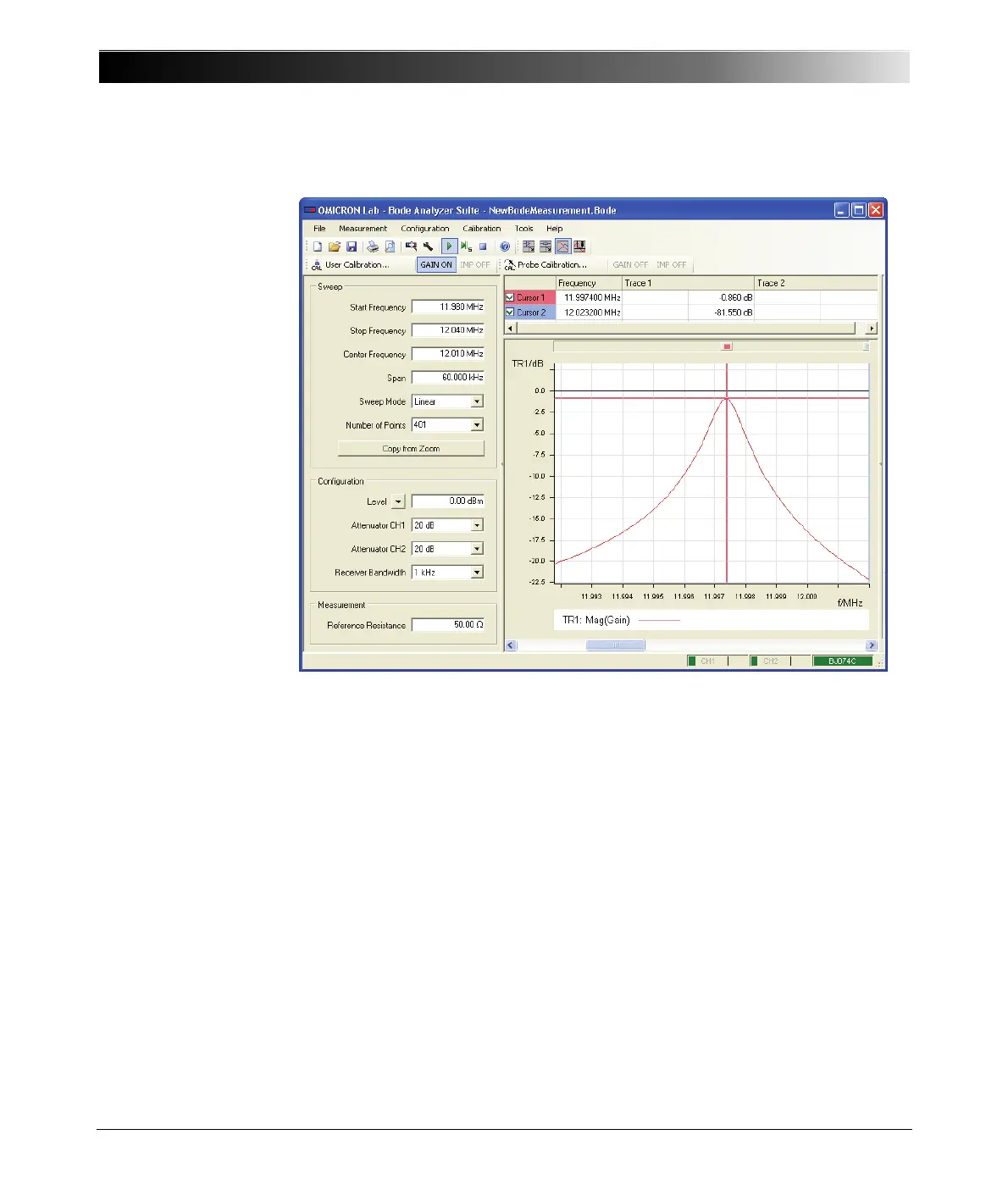Bode 100 User Manual
106
Figure 9-7:
Displaying the zoom
area
In the Zoom Mode, the measurement is still performed in the whole frequency
sweep range (span); the zoom area applies only to the graphical display.
(Compare the sweep settings in Figure 9-6: "Selecting the zoom area" and
Figure 9-7: "Displaying the zoom area" above – they are identical.)
To optimize the graphical display in both axes, right-click in the diagram, and
then click Optimize. Alternatively, you can reset the axes separately by using
the X-Axis and Y-Axis commands.
X-Axis, Y-Axis To optimize or reset an axis, right-click in the diagram, point to X-Axis or Y-Axis,
and then click the respective command to optimize or to zoom out the selected
axis.