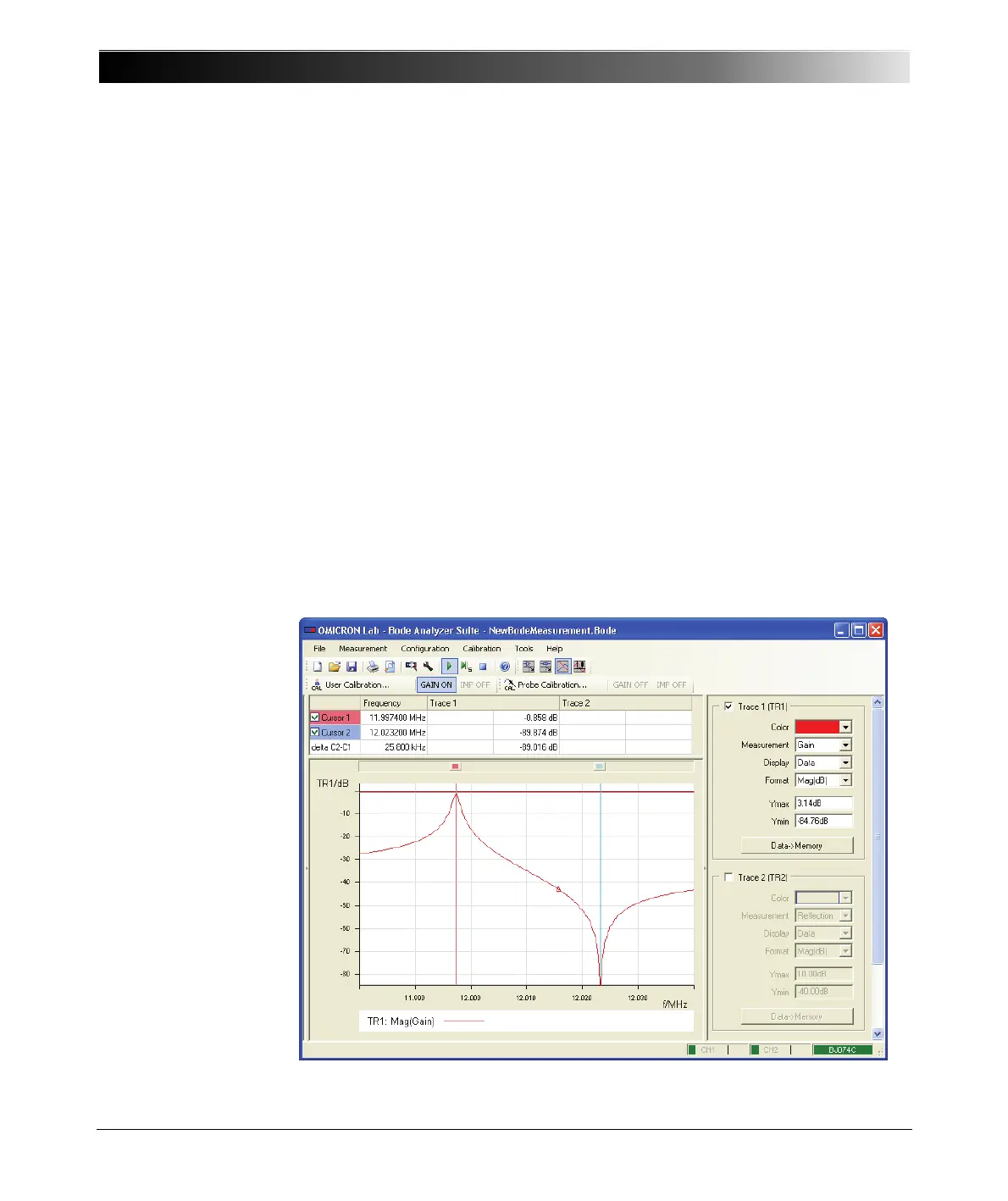Bode 100 User Manual
112
Example: Using the data and memory functions
Example duration: 15 minutes
In this example you will learn step by step how to use the data and memory
display function in the Frequency Sweep mode.
How to:
• Copy the current measurement data to the trace memory
• Compare the frequency responses
• Detect even smallest differences between the current and stored
measurement data by using the Data/Memory display function
Question: How does touching the housing of the quartz filter on the sample
PCB influence the measurement?
To find out the answer, proceed as follows:
1. Follow steps 1 to 14 of the example outlined in 5.1 "Example: Frequency
Sweep Measurement" on page 46.
2. Clear the Trace 2 check box.
Your screen should now look like this:
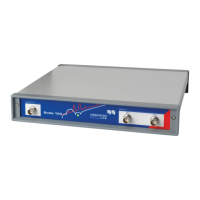