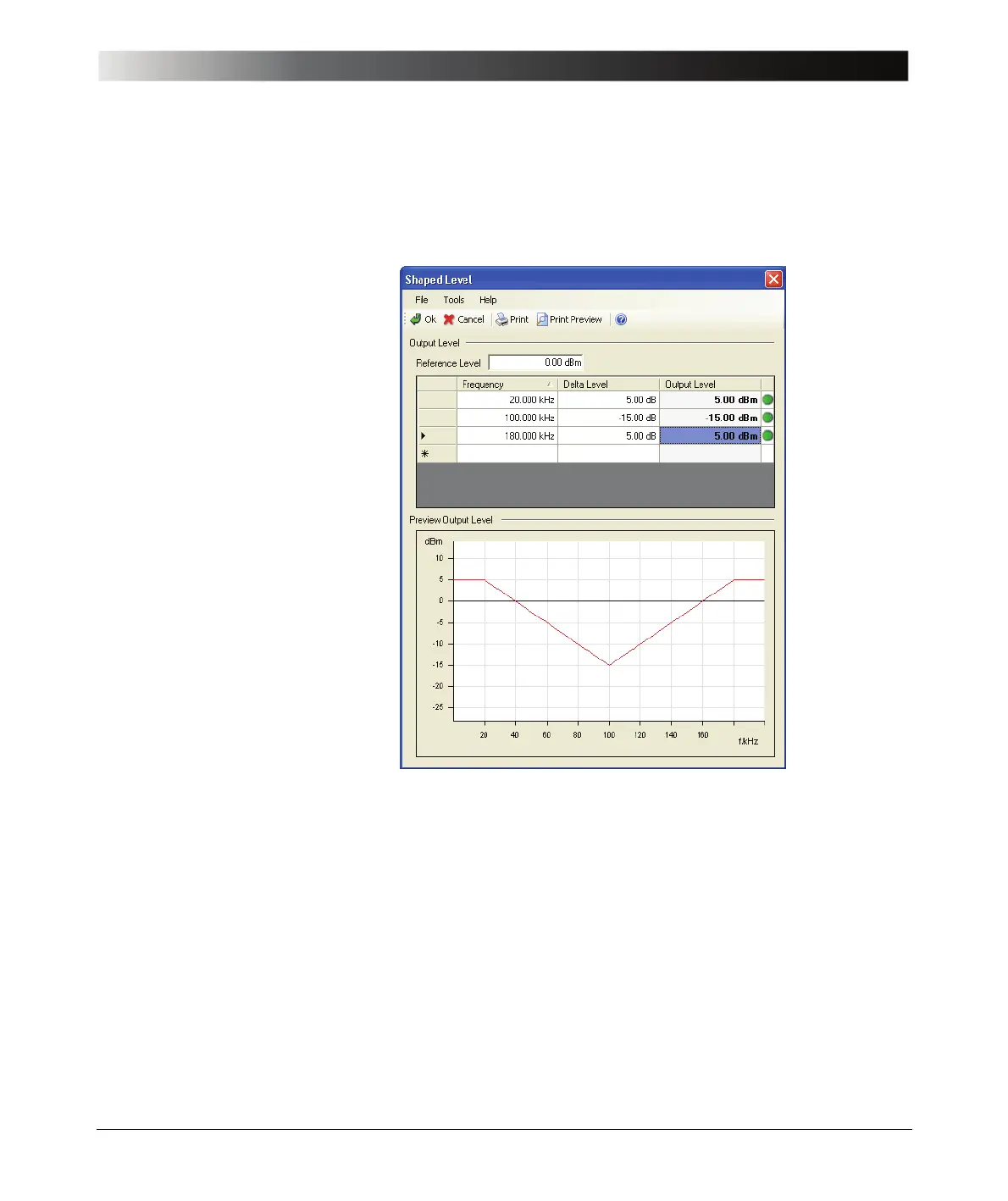121
Advanced Functions
In the Shaped Level window, enter the frequencies and the delta output levels
in dB relative to the reference level. In the Output Level column, the calculated
output levels are displayed.
Figure 9-21:
Enter frequencies and
delta levels
The green indicators next to the Output Level column signal that the output
level is within the Bode 100 output level range (–27 dBm…13 dBm). If an
entered delta level results in an output level outside the Bode 100 range, the
output level is limited accordingly. The output level limiting is signaled by a red
indicator (see the following figure).
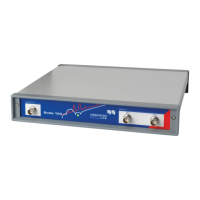