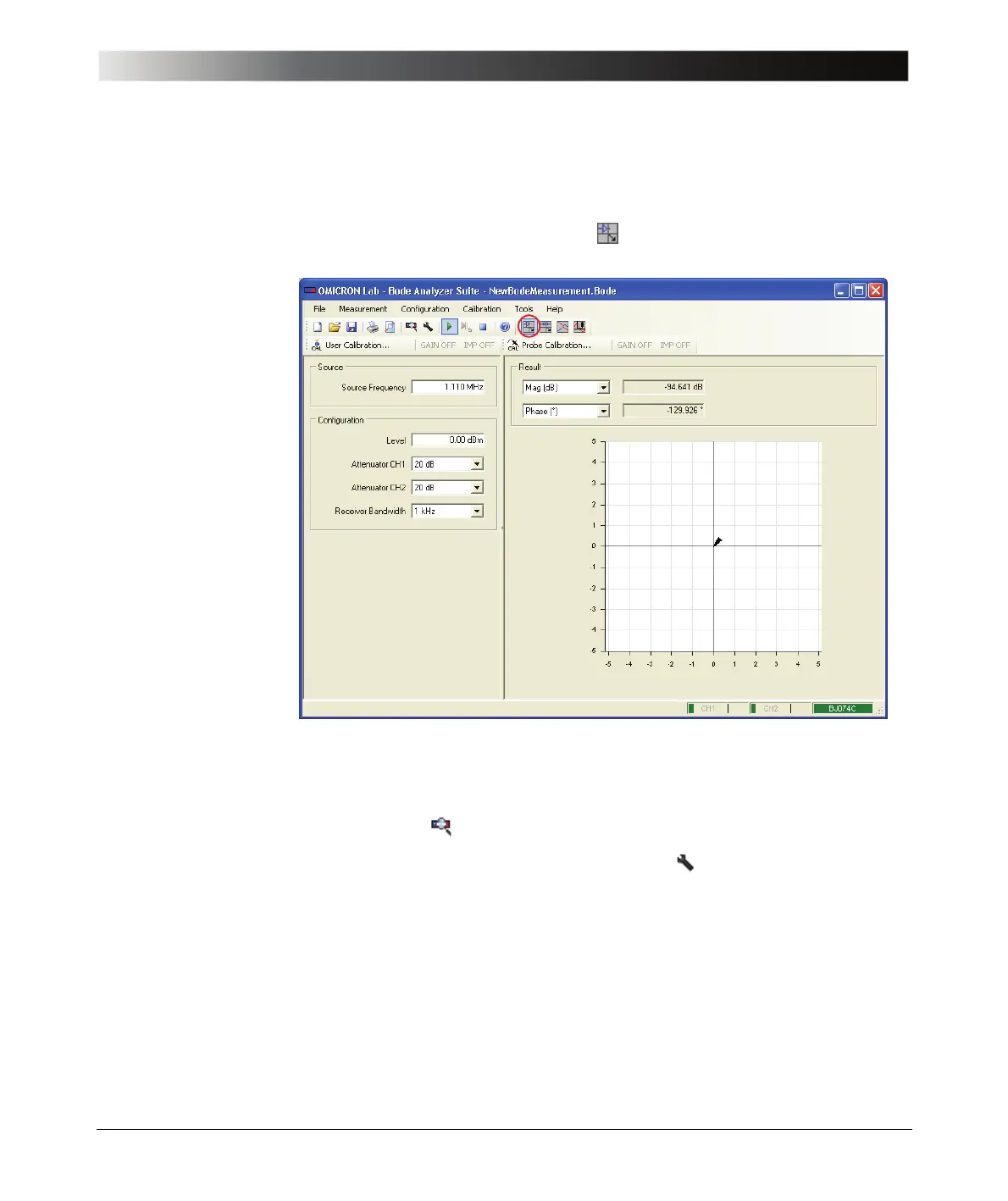25
Gain/Phase Mode
To find out the answer, proceed as follows:
1. Connect the Bode 100 and start the Bode Analyzer Suite.
2. Click the Gain/Phase toolbar button .
Hint: If you see the Bode 100 serial number in the status bar on the lower
right side of the window then the Bode Analyzer Suite communicates with the
Bode 100. Otherwise check whether your Bode 100 is connected and
powered properly, and then click the Search and Reconnect Device
toolbar button .
3. Click the Device Configuration toolbar button to configure the
Gain/Phase mode.
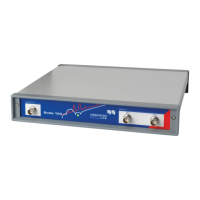