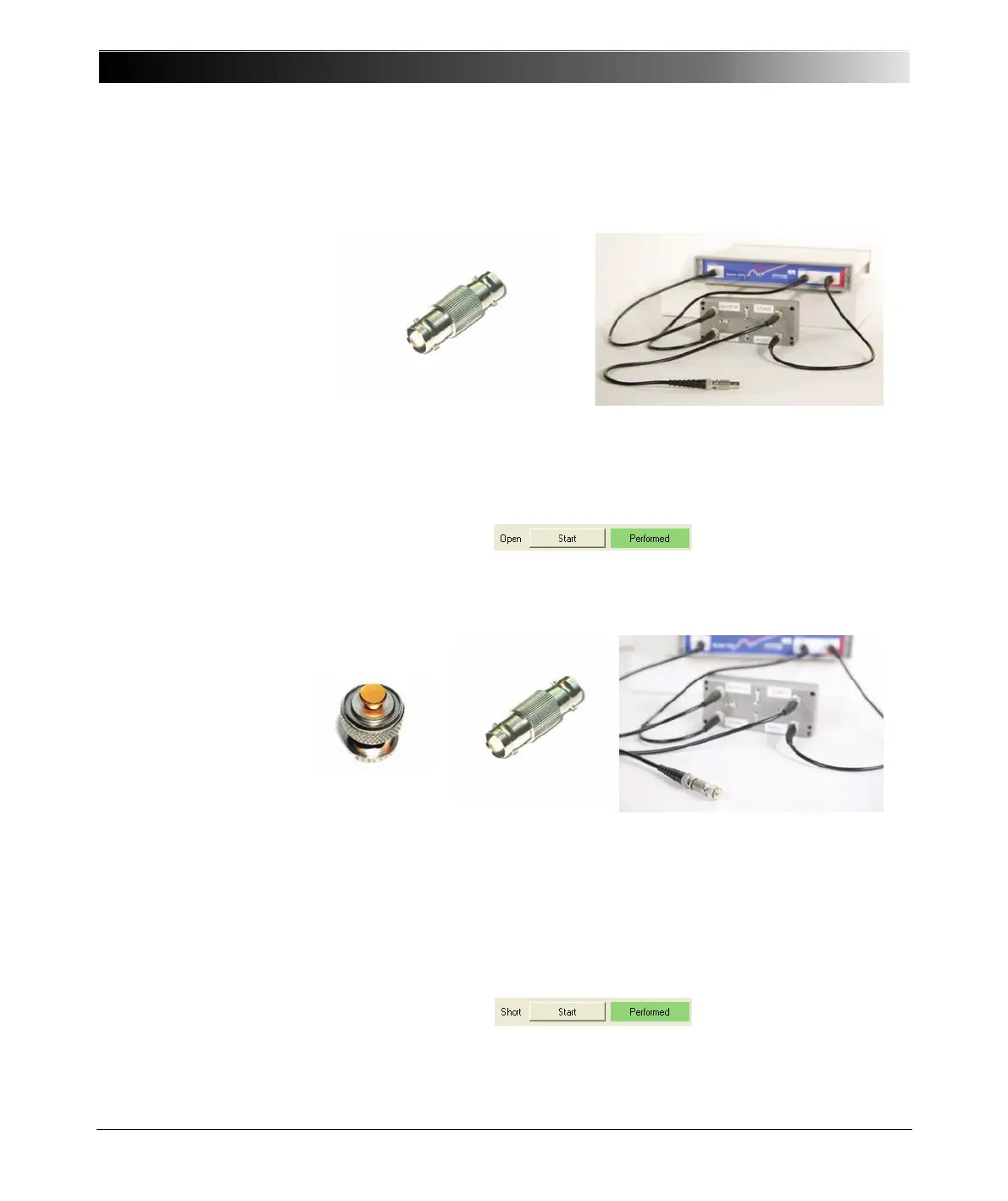Bode 100 User Manual
92
3. Plug the BNC straight adapter on the end of the cable.
4. Click the Start button next to Open in the Impedance area of the calibration
window. After the calibration has been finished, the field on the right displays
Performed on green background.
5. Plug the BNC short circuit on the straight adapter connected to the cable.
6. Click the + symbol next to Advanced, and then enter the short delay time
(only if you use a short circuit other than the one delivered with your
Bode 100).
7. Click the Start button next to Short in the Impedance area of the calibration
window. After the calibration has been finished, the field on the right displays
Performed on green background.