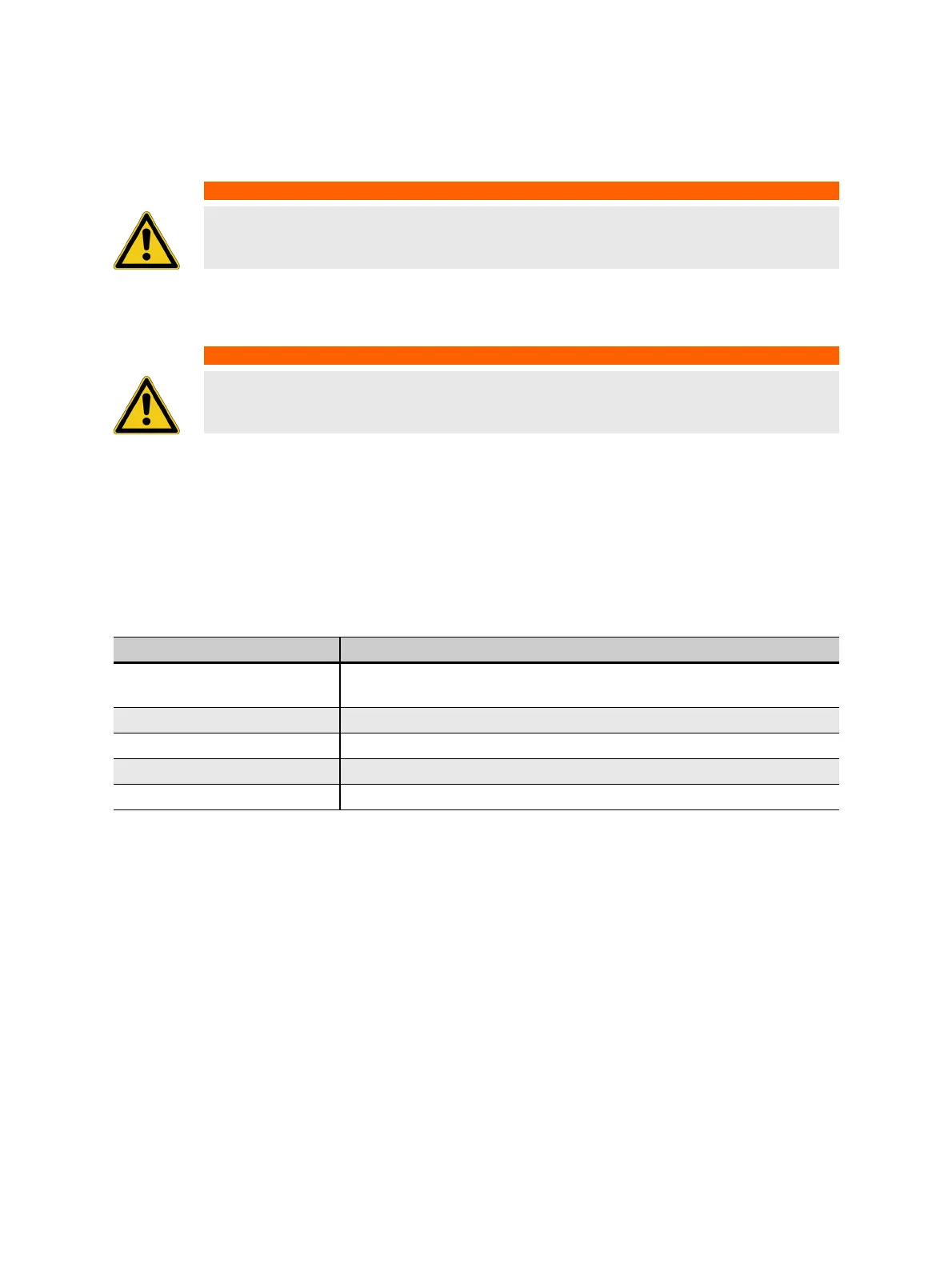CP TD12/15 User Manual
28 OMICRON
9. Connect the Control device to the mains power supply using the provided cable.
10.Turn on the Control device at its mains power switch.
11.The green status light lights up, showing that the Control device’s output does not carry a dangerous
voltage or current yet.
12.Verify that the PE connection of the Control device is properly made.
3.3 Measurement
The CP TD12/15 can be either controlled via one of the Control devices directly or via Primary Test
Manager (PTM) in combination with a Control device.
For a detailed description of the user interface of the respective Control device or Primary Test Manager
and how to start measurements using the respective option please refer to the following documents:
WARNING
Death or severe injury caused by high voltage or current possible
► Establish a safety barrier to isolate the high-voltage area.
WARNING
Death or severe injury caused by high voltage or current possible
► If none or both status lights are on, the unit is defective and must not be used anymore.
Option Document
CPC 100
CPC 100 User Manual
CPC 100 Reference Manual
CPC 100 + PTM CPC 100 PTM User Manual
CPC 80 CPC 80 User Manual
TESTRANO 600 TESTRANO 600 User Manual
TESTRANO 600 + PTM TESTRANO 600 User Manual
