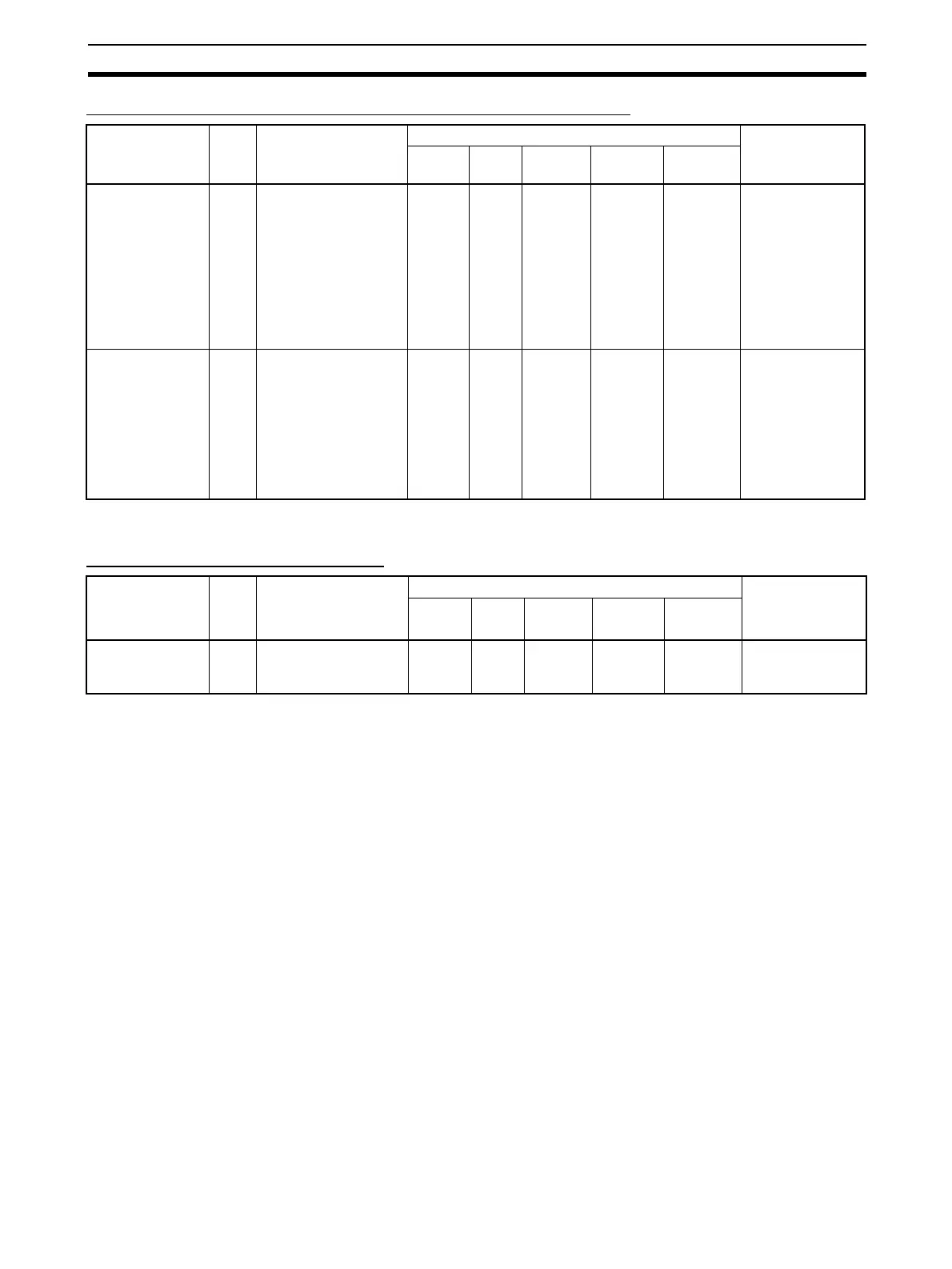147
DeviceNet Explicit Messages Appendix 1
Setting Hold/Clear for Communications Errors (Test Output)
Note The default setting is for all outputs to be cleared (0).
Writing Maintenance Information
Explicit
message
Read
/write
Function Command Response
Service
Code
Class
ID
Instance
ID
Attribute
ID
Data size
Setting for Out-
put Status (Hold
or Clear) after
Communications
Error
Read Reads whether hold
or clear is set as the
output status after a
communications error
for the output (1 to 4)
specified by the
instance ID. The set-
ting can be read for a
specified number of
points.
0E hex 09 hex 01 to 04
hex
05 hex - 1 byte
00 hex: Clear
01 hex: Hold
Setting for Out-
put Status (Hold
or Clear) after
Communications
Error
Write Sets either hold or
clear as the output
status after a commu-
nications error for an
output (1 to 4) speci-
fied by the instance
ID. The setting can be
read for a specified
number of points.
10 hex 09 hex 01 to 04
hex
05 hex 1 byte
00 hex:
Clear
01 hex:
Hold
Explicit
message
Read
/write
Function Command Response
Service
Code
Class
ID
Instance
ID
Attribute
ID
Data size
Maintenance
Counter Save
Save Records the mainte-
nance counter in the
Slave’s memory
16 hex 95 hex 01 hex - - -
