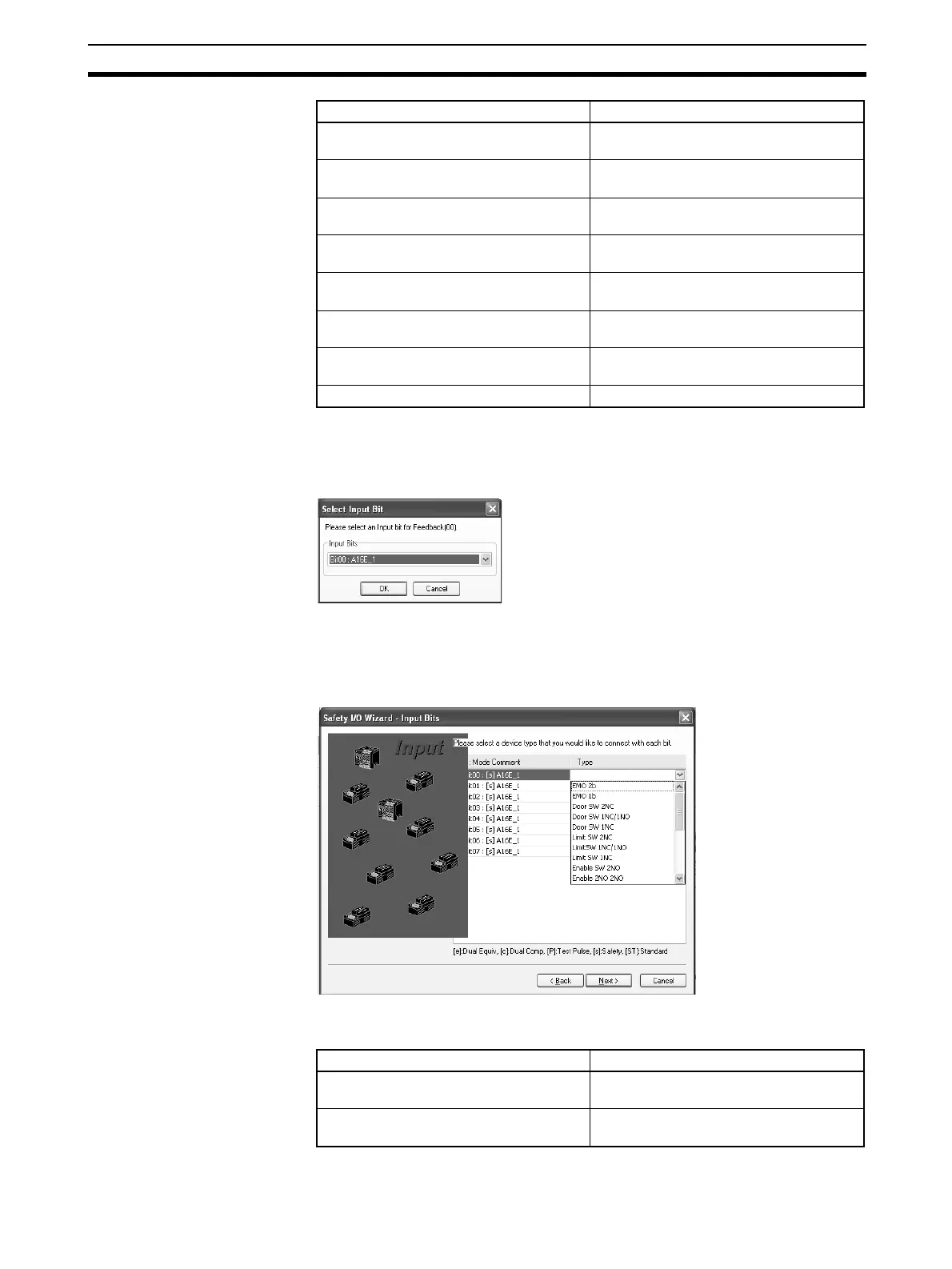55
Editing Parameters Section 3-1
Note Can be selected only when the terminal number is an even number.
• The following dialog box will be displayed if a type with welding check is
selected when the terminal is set.
• In this dialog box, select the input for which welding is to be checked, and
then click the OK Button.
3. Click the Next Button.
The window for setting input terminals will be displayed.
4. In the above window, specify the type of device to be connected to each
terminal. The following types can be specified.
Other 2 Safety Outputs w/o pulse
(See note.)
Specify to connect to two outputs that do
not require pulse to be checked.
Other Safety Output w/o pulse Specify to connect to one output that
does not require pulse to be checked.
2 Contactors with welding check
(See note.)
Specify to connect to two contactor out-
puts (with welding check for each).
2 Contactors w/o welding check
(See note.)
Specify to connect to two contactor out-
puts (with no welding check).
1 Contactor with welding check Specify to connect to one contactor out-
put (with welding check).
1 Contactor w/o welding check Specify to connect to one contactor out-
put (with no welding check).
Other Standard Output Specify to use the output for non-safety
applications.
Not Use Specify to not use the output.
Type Description
Type Description
EMO 2b (DPST-NC, see note 1.) Specify to connect two inputs from an
emergency OFF button.
EMO 1b (SPST-NC) Specify to use one input from an emer-
gency OFF button.
