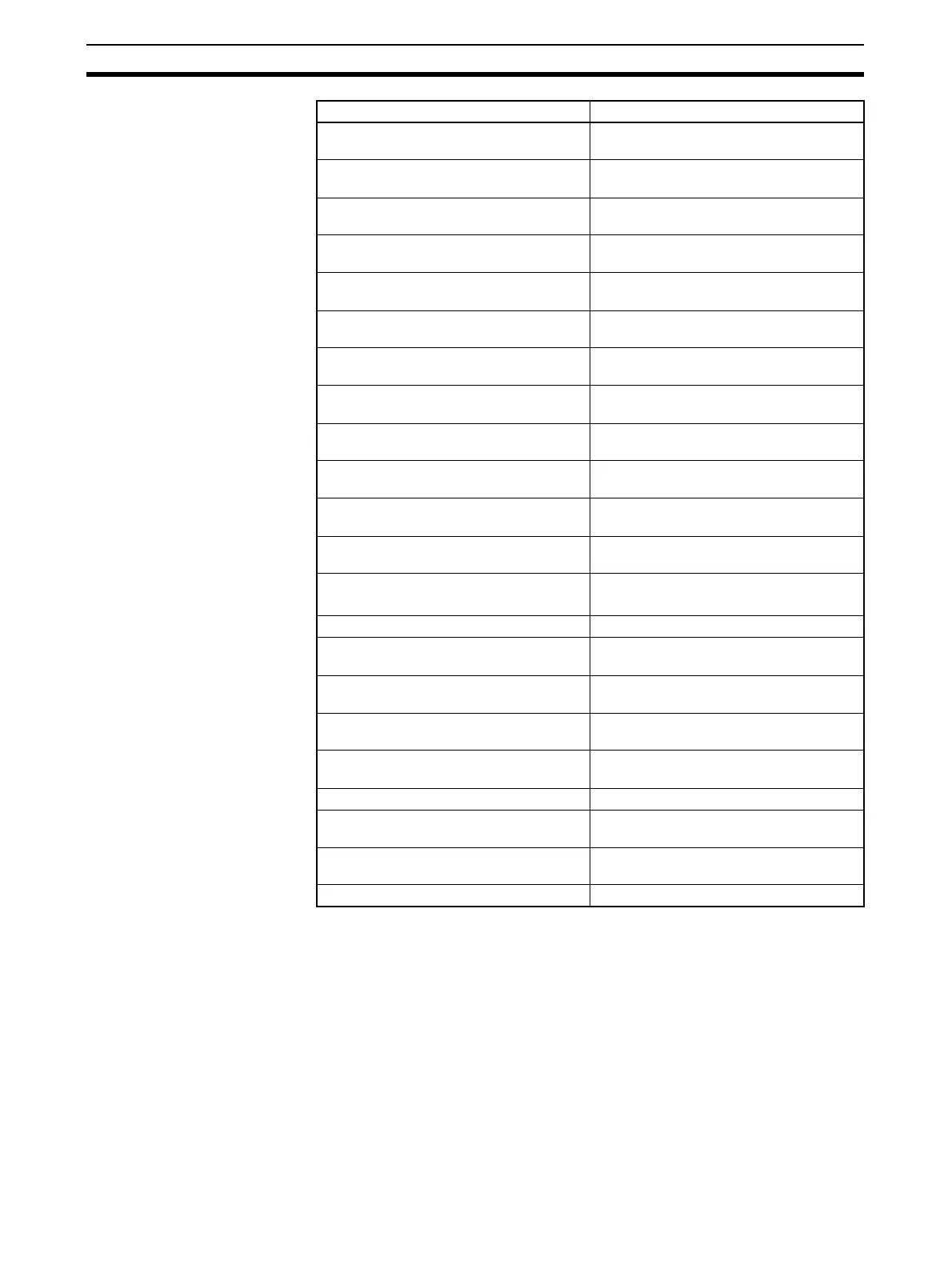56
Editing Parameters Section 3-1
Note (1) Can be selected only when the terminal number is an even number.
(2) Can be selected only when the terminal number is an even number and
there are at least four remaining terminals.
5. Click the Next Button. If there are output terminals (e.g., DST1-MD16SL-
1), the following dialog box will be displayed.
Door SW 2NC (See note 1.) Specify to use two inputs (both NC) from
a door switch.
Door SW 1NC/1NO (See note 1.) Specify to use two inputs (NC and NO)
from a door switch.
Door SW 1NC Specify to use one input from a door
switch.
Limit SW 2NC (See note 1.) Specify to use two inputs (both NC) from
a limit switch.
Limit SW 1NC/1NO (See note 1.) Specify to use two inputs (NC and NO)
from a limit switch.
Limit SW 1NC Specify to use one input from a limit
switch.
Enable SW 2NO (See note 1.) Specify to use two inputs from an enable
switch.
Enable 2NO 2NO (See note 2.) Specify to use four inputs from an enable
switch.
Two Hand Switch (See note 1.) Specify to use two inputs from a two hand
switch.
Other 2NC (See note 1.) Specify to use input from other 2-NC
devices.
Other 2NO (See note 1.) Specify to use input from other 2-NO
devices.
Other 1NC/1NO (See note 1.) Specify to use input from other NC/NO
devices.
Other 1NO/1NC (See note 1.) Specify to use input from other NO/NC
devices.
Other 1NC (Single Contact) Specify to use other 1-NC devices.
SLC 2 outputs (See note 1.) Specify to use two inputs from a light cur-
tain.
SLC 1 output Specify to use one input from a light cur-
tain.
Other PNP 2 outputs (See note 1.) Specify to use two inputs from other
semiconductors.
Other PNP output Specify to use one input from other semi-
conductors.
Reset SW Specify to use inputs from a reset switch.
Feedback (EDM input) Specify to use as feedback signal to
EDM.
Standard SW Specify to use inputs from a switch for
non-safety applications.
Not Use Specify to not use the input.
Type Description
