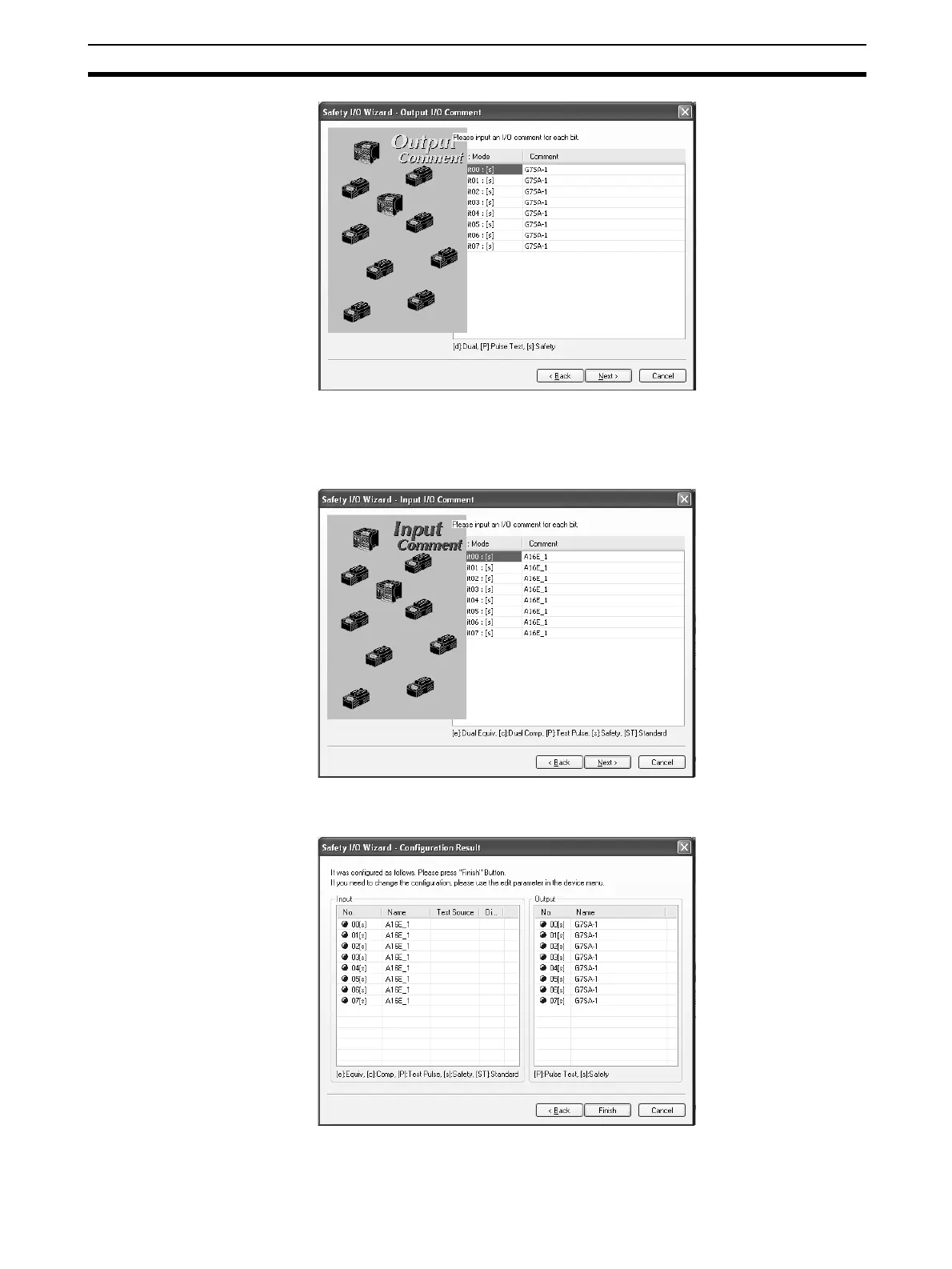57
Editing Parameters Section 3-1
Comments for each output terminal can be edited in this window.
6. After making the settings, click the Next Button. The following dialog box
will be displayed. Comments for each input terminal can be edited in this
dialog box.
7. After making the setting, click the Next Button. As shown in the following
figure, the details set using the wizard will be listed.
