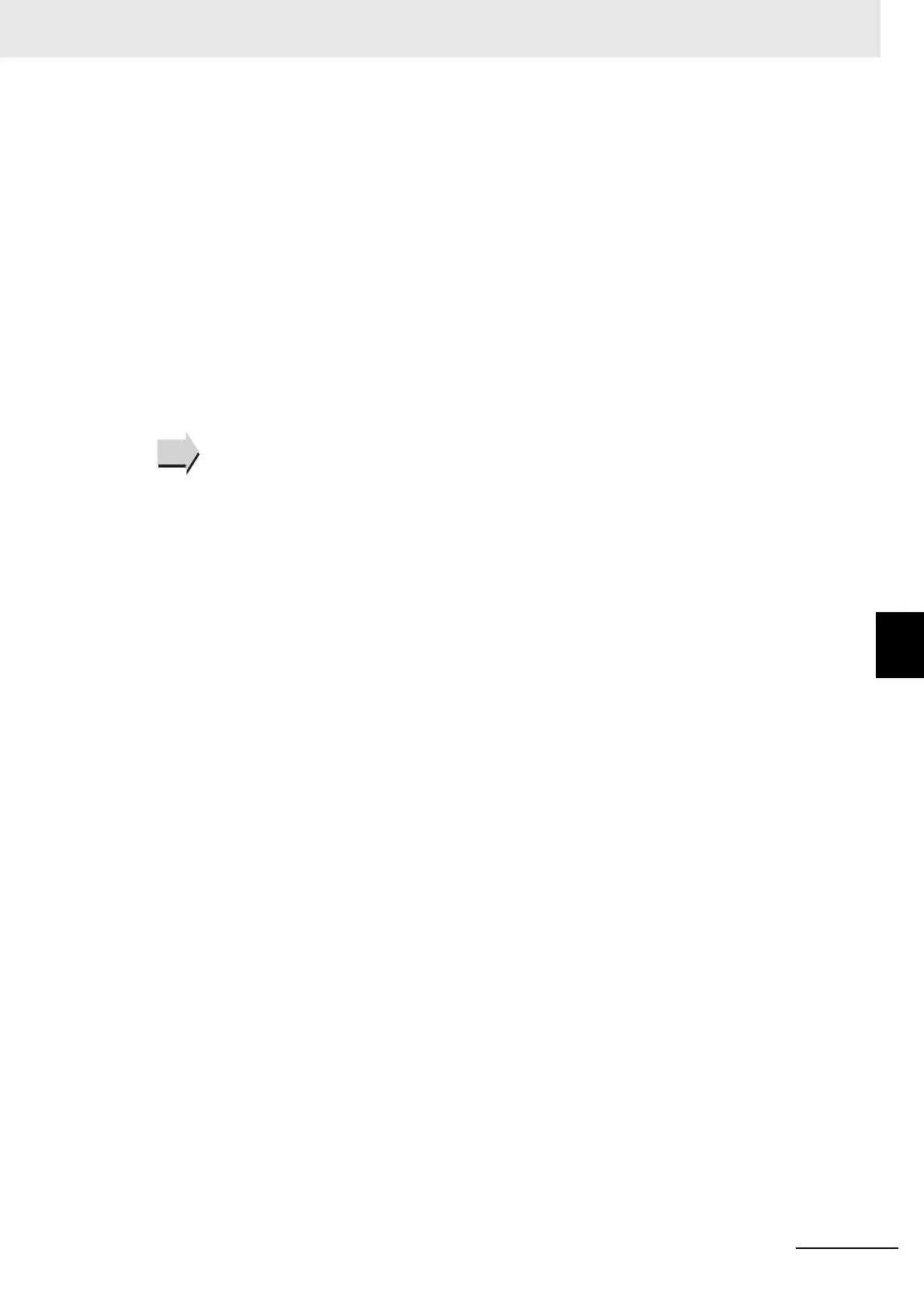6 - 51
6 Parameters
E5@C Digital Temperature Controllers User’s Manual (H174)
6-7 Initial Setting Level
6
• For the upper- and lower-limit alarms in cases 1 and 2 above, the alarm is always OFF if
upper- and lower-limit hysteresis overlaps.
• In case 3, the alarm is always OFF.
*5 Set value: 5 (Upper- and lower-limit alarm with standby sequence)
• The alarm is always OFF if upper- and lower-limit hysteresis overlaps.
*6 Refer to Standby Sequence Reset on page 6-64 for information on the operation of the standby
sequence.
*7 Refer to 5-11-1 Loop Burnout Alarm (LBA).
*8 Refer to PV Change Rate Alarm on page 4-36.
*9 When heating/cooling control is performed, the MV absolute-value upper-limit alarm functions only for
the heating operation and the MV absolute-value lower-limit alarm functions only for the cooling
operation.
*10 This value is displayed only when a remote SP input is used. It functions in both Local SP Mode and
Remote SP Mode.
Related Parameters
Alarm Value 1 to 4 (Operation Level): Page 6-14
Alarm Value Upper Limit 1 to 4 and Alarm Value Lower Limit 1 to 4 (Operation Level):
Page 6-15
Alarm 1 to 4 Hysteresis (Initial Setting Level): Page 6-52
Standby Sequence Reset (Advanced Function Setting Level): Page 6-64
Auxiliary Output 1 to 4 Open in Alarm (Advanced Function Setting Level): Page 6-65
Alarm 1 to 4 Latch (Advanced Function Setting Level): Page 6-71
