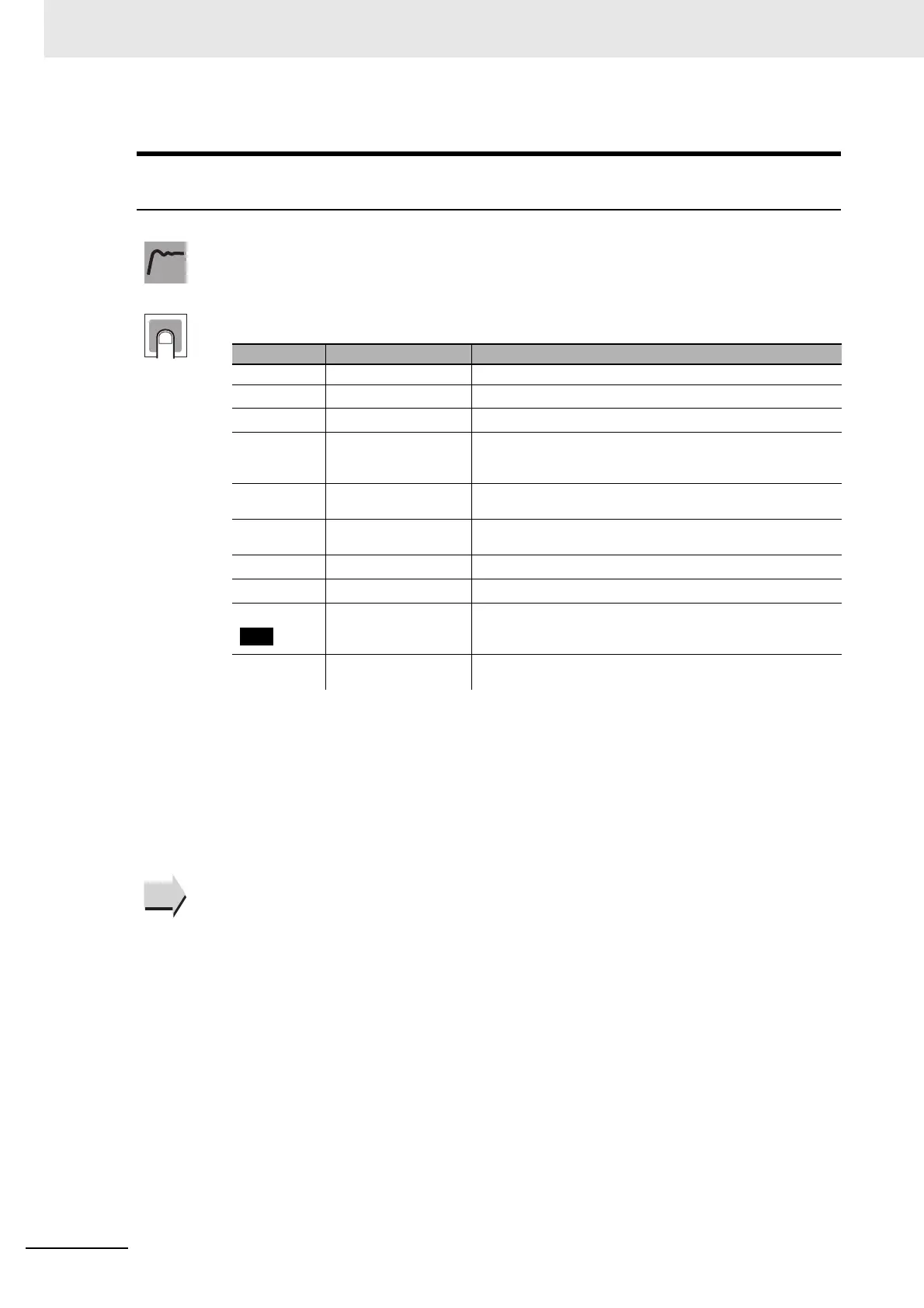6 Parameters
6 - 90
E5@C Digital Temperature Controllers User’s Manual (H174)
pf
PF Setting
• This parameter sets the function of the PF Key.
• The default is SHFT (Digit Shift).
*1 When AT cancel is specified, it means that AT is cancelled regardless of whether the AT
currently being executed is 100% AT or 40% AT.
*2 Alarms 1 to 4, the HB alarm, and the HS alarm are cancelled.
*3 For details on auto/manual operations using the PF Key, refer to 5-12 Performing Manual
Control.
*4 This function will be disabled if it is selected for heating and cooling control or for floating control
with a Position-proportional Model.
*5 The function that is set for the PF Key is disabled if the same function is assigned to an event
input.
Related Parameters
Monitor/Setting Item 1 to 5 (Advanced Function Setting Level): Page 6-91
Setting
Set value Setting Function
OFF: off Disabled Does not operate as a function key.
RUN: run RUN
Specifies RUN status.
*5
STOP: stop STOP
Specifies STOP status.
*5
R-S: r-s Reversing
RUN/STOP opera-
tion
Specifies reversing RUN/STOP operation status.
*5
AT-2: at-2 100%AT
Execute/Cancel
Specifies reversing 100% AT Execute/Cancel status.
*1 *5
AT-1: at-1 40%AT
Execute/Cancel
Specifies reversing 40% AT Execute/Cancel status.
*1 *4 *5
LAT: lat Alarm Latch Cancel
Specifies canceling alarm latches.
*2 *5
A-M: a-m Auto/Manual
Specifies reversing Auto/Manual status.
*3 *5
PFDP: pfdp Monitor/Setting Item Specifies the monitor/setting item display. Select the mon-
itor/setting item using the Monitor/Setting Item 1 to 5
parameters (Advanced Function Setting Level).
SHFT: shft Digit Shift Operates as a Digit Shift Key when settings are being
changed.
