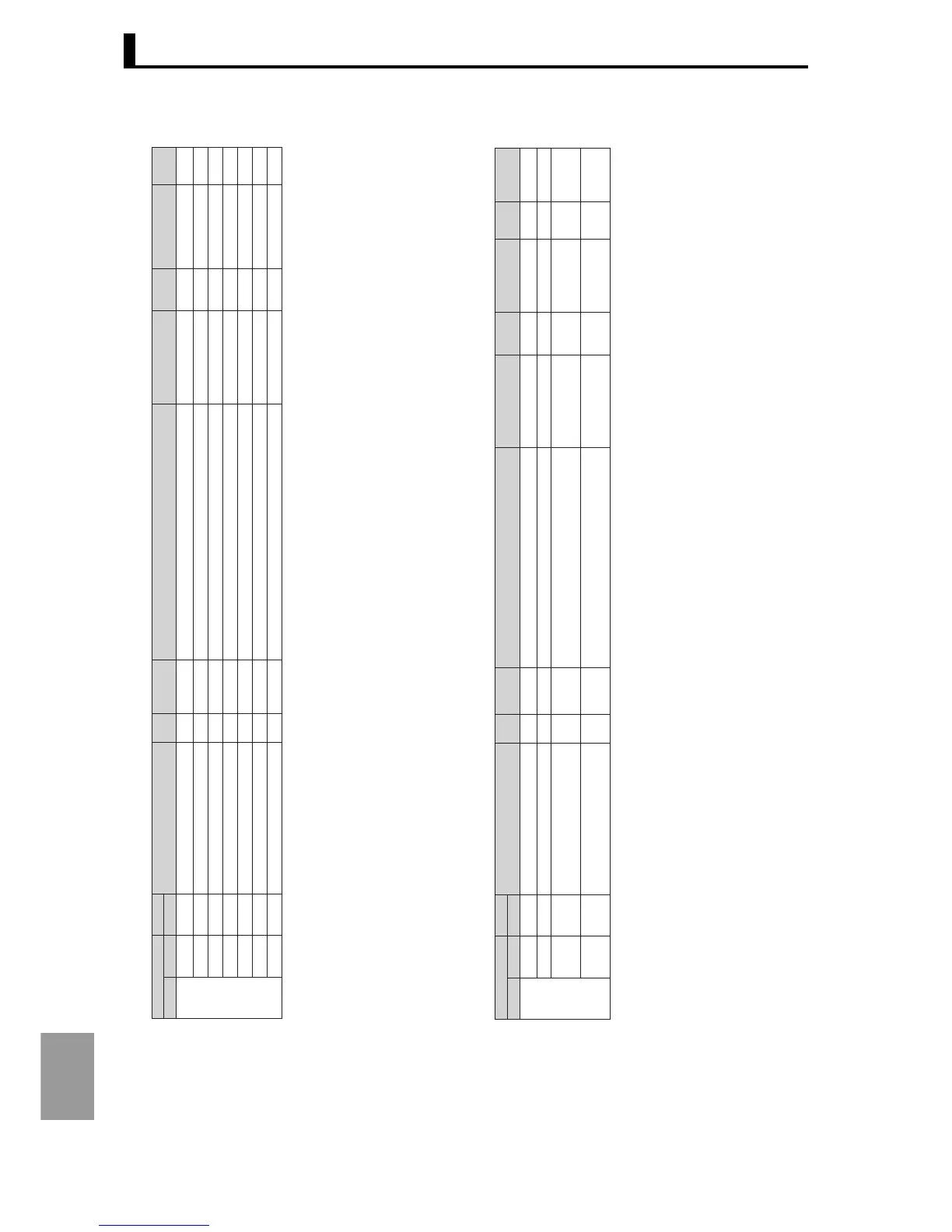Appendix
A-10
Appendix
CompoWay/F
Setting data
Attributes
Variable type
Address Address
Modbus
Character Setting (monitor) value Character
Default
value
Decimal point
position
Units
C4 0000
0001
0002
0003
0004
0005
0006
0400
0402
0404
0406
0408
040A
040C
−
−
−
−
−
−
−
000 to FFF *1
000 to FFF
According to specified input range
*2
H'00000000 to H'00000007 (0 to 7)
H'00000001 to H'00000008 (1 to 8)
Refer to previous section.
−
−
−
−
0 to 7
1 to 8
−
−
−
−
−
−
−
−
−
−
EU
EU
−
−
−
−
−
According to input type
According to input type
−
−
−
Common
Common
CH
CH
CH
CH
CH
Version
Modified type
Present Value(PV)
SP
Bank No. monitor
PID set No. monitor
Status
Communication monitor (C4)
"H' -" indicated in set values (monitor values) are values set by communication (monitor).
*1 .... 00000123 for Ver. 1.23
*2 .... In Local SP mode: SP setting lower limit to SP setting upper limit
In remote SP mode: Remote SP lower limit to remote SP upper limit (Note that SP limits are in effect)
During PV tracking: Determined by input type and decimal point position settings.
CompoWay/F
Setting data
Attributes
Variable type
Address Address
Modbus
Character Setting (monitor) value Character
Default
value
Decimal point
position
Set valueUnits
C5 0000
0001
0002
0003
0500
0502
0504
0506
oapt
icpt
wtpt
pfpt
H'00000000 to H'00000004 (0 to 4)
H'00000000 to H'00000002 (0 to 2)
H'00000000: OFF (0)
H'00000001: ON (1)
H'00000000: OFF (0)
H'00000001: ON (1)
0 to 4
0 to 2
off, on
off, on
0
0
OFF
OFF
-
-
-
-
-
-
-
-
Common
Common
Common
Common
Operation Adjustment Protect
Initial setting protect
Setting change protect
PF key protect
Protect level
"H' -" indicated in set values (monitor values) are values set by communication (monitor).
