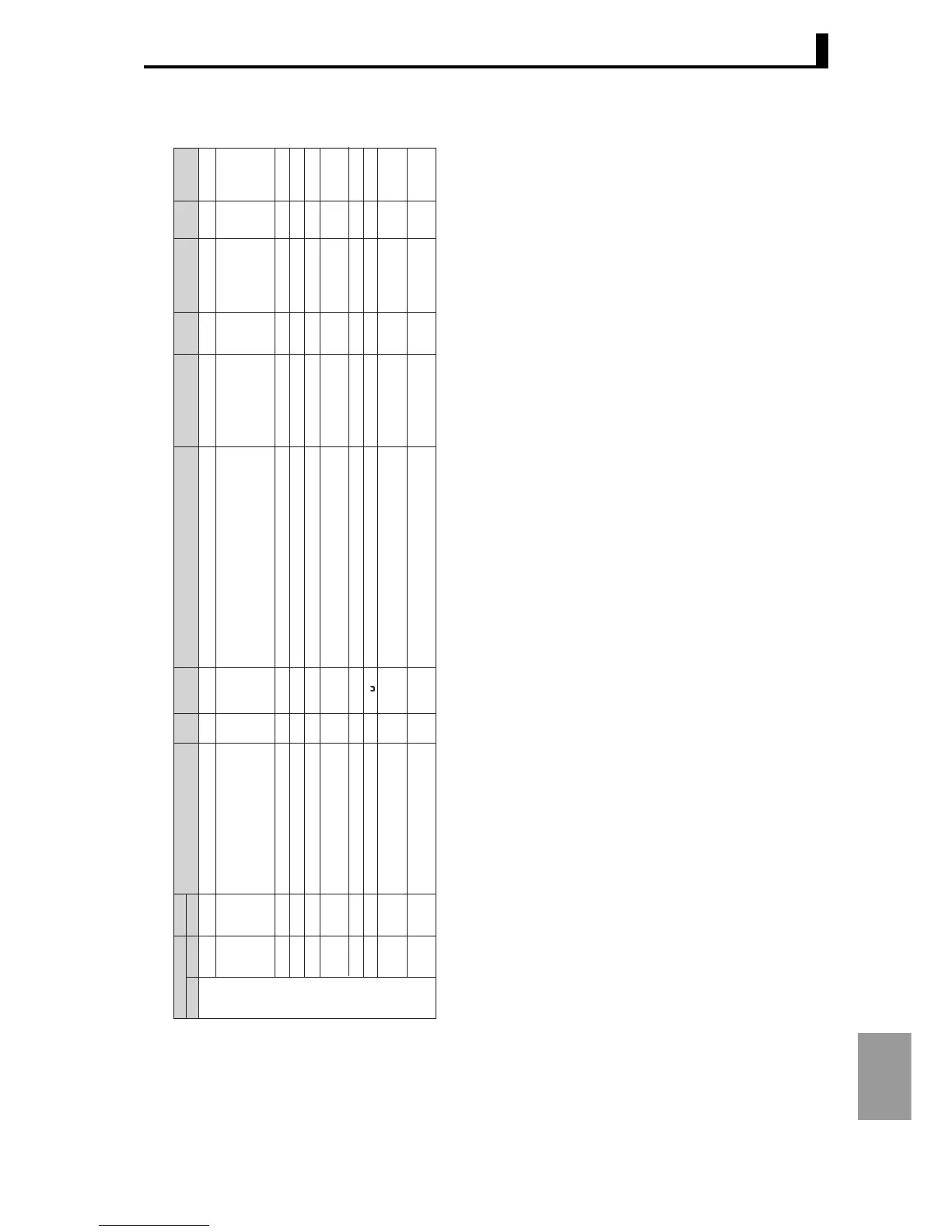Setting list
A-11
Appendix
CompoWay/F
Setting data
Attributes
Variable type
Address Address
Modbus
Character Setting (monitor) value Character
Default
value
Decimal point
position
Set valueUnits
C6
−
0000
0001
0002
0003
0005
0006
0007
−
−
−
0600
0602
0604
0606
060A
060C
060E
−
−
−
−
−
rsp
sp-m
o
c-o
-m
r-s
a-m
Specified range of sensor input
Standard: H'00000000 to H'0000041A (-5.0 to 105.0)
Heat/cool: H'FFFFFBE6 to H'0000041A (-105.0 to 105.0)
Position proportional: H'FFFFFF9C to H'0000044C (-10.0
to 110.0)
SP setting lower limit to SP setting upper limit
Remote SP lower limit to remote SP upper limit
SP setting lower limit to SP setting upper limit *4
H'00000000 to H'0000041A (0.0 to 105.0)
H'00000000 to H'0000041A (0.0 to 105.0)
H'FFFFFF9C to H'0000044C (-10.0 to 110.0)
RUN (0)
STOP (1)
AUTO (0)
MANU (1)
−
-5.0 to
105.0
-105.0
to
105.0
-10.0
to
110.0"
Same as at left
Same as at left
Same as at left
-5.0 to
105.0
0.0 to
105.0"
0.0 to
105.0
-10.0 to
110.0
run, stop
auto, manu
−
−
0
−
−
−
−
−
RUN
AUTO
EU
%
EU
EU
EU
%
%
−
−
*1
1
According to input type
According to input type
According to input type
1
1
1
−
−
CH
CH
CH
CH
CH
CH
CH
CH
CH
CH
PV
Manual MV *2
SP *3
Remote SP monitor
Ramp SP monitor
MV monitor (heat)
MV monitor (cool)
Valve opening monitor
Run/Stop
Auto/Manual
Operation level
"H' -" indicated in set values (monitor values) are values set by communication (monitor).
*1 .... Determined by input type and "Display below PV decimal point" settings.
*2 .... In position proportional control, change is only possible from HMI.
*3 .... Present Value (PV) /SP" has the following 3 displays, and the HMI display is enabled using "Present Value (PV) /SP" display screen selection.
Display 1: Present Value (PV) / SP/Bank No.
Display 2: Present Value (PV) /SP/MV (valve opening during position proportional control)
Display 3: Present Value (PV) /SP/Bank No.
The setting (monitor) values for each are as follows:
PV: Specified range of sensor input
SP
In Local SP mode : SP setting lower limit to SP setting upper limit
In remote SP mode : Remote SP lower limit to remote SP upper limit (Note that SP limits are in effect)
During Present Value (PV) tracking : Determined by input type and decimal point position settings.
MV
Standard / heat/cool : -5.0 to 105.0
Position proportional : -10.0 to 110.0
Bank No.: 0 to 7
*4 .... Note that SP limits are in effect
%
%
