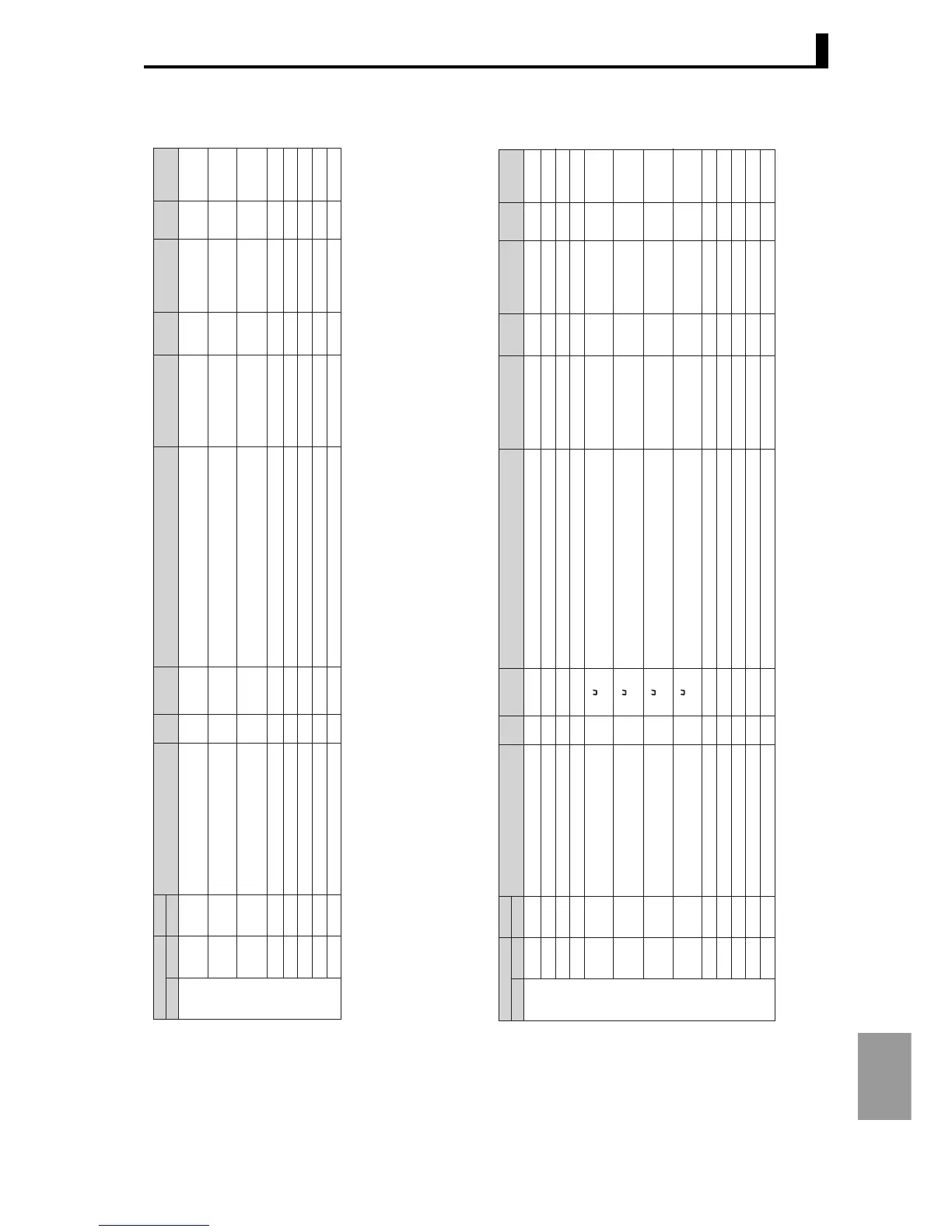Setting list
A-13
Appendix
CompoWay/F
Setting data
Attributes
Variable type
Address Address
Modbus
Character Setting (monitor) value Character
Default
value
Decimal point
position
Units
Set value
C7 0015
0016
0017
0018
001F
0020
0021
0022
072A
072C
072E
0730
073E
0740
0742
0744
isi.1
iss.1
isi.2
iss.2
dogn
dotc
do-b
dojw
H'FFFFB1E1 to H'0001869F (-19999 to 99999)
H'FFFFB1E1 to H'0001869F (-199.99 to 999.99)
H'FFFFB1E1 to H'0001869F (-19999 to 99999)
H'FFFFB1E1 to H'0001869F (-199.99 to 999.99)
H'FFFFFF9C to H'00000064 (-1.00 to 1.00)
H'00000001 to H'0000270F (0.01 to 99.99)
H'00000000 to H'0000270F (0.000 to 9.999)
H'FFFFD8F1 to H'0000270F (-99.99 to 99.99)
-19999
to
99999
-199.99
to
999.99
-19999
to
99999
-199.99
to
999.99
-1.00 to 1.00
0.01 to 99.99
0.000 to 9.999
-99.99 to 99.99
-200.0
*2
0.00
1300.0
*2
0.00
0.65
1.00
0.000
0.00
EU
EU
EU
EU
−
−
%FS
%FS
According to
input type
2
According to
input type
2
2
2
3
2
CH
CH
CH
CH
CH
CH
CH
CH
Input value 1 for input correction
Input correction 1
Input value 2 for input correction
Input correction 2
Disturbance gain
Disturbance time constant
Disturbance rectification band
Disturbance judgement width
*1 .... In Cascade control
Remote SP mode = Cascade closed
Local SP mode = Cascade open
*2 .... When the input type, temperature unit, or scaling display value is changed, settings are initialized as follows:
Temperature input: Set upper and lower limits of sensor input
Analog input: Scaling display value 1 (lower-limit), 2 (upper-limit)
CompoWay/F
Setting data
Attributes
Variable type
Address Address
Modbus
Character Setting (monitor) value Character
Default
value
Decimal point
position
Set valueUnits
C8 0000
0001
0002
0003
0004
0005
0006
0007
0008
0009
000A
000B
000C
0800
0802
0804
0806
0808
080A
080C
080E
0810
0812
0814
0816
0818
lagp.1
lagp.2
lagp.3
lagp.4
ma p.1
ma p.2
ma p.3
ma p.4
sqrp.1
sqrp.2
sqrp.3
sqrp.4
ap.1
H'00000000 to H'0000270F (0.0 to 999.9)
H'00000000 to H'0000270F (0.0 to 999.9)
H'00000000 to H'0000270F (0.0 to 999.9)
H'00000000 to H'0000270F (0.0 to 999.9)
H'00000000 to H'00000005 (1/2/4/8/16/32 times
(Setting values using communication are 0/1/2/3/4/5))
H'00000000 to H'00000005 (1/2/4/8/16/32 times
(Setting values using communication are 0/1/2/3/4/5) )
H'00000000 to H'00000005 (1/2/4/8/16/32 times
(Setting values using communication are 0/1/2/3/4/5) )
H'00000000 to H'00000005 (1/2/4/8/16/32 times
(Setting values using communication are 0/1/2/3/4/5) )
H'00000000 to H'0000270F (0.0 to 9.999)
H'00000000 to H'0000270F (0.0 to 9.999)
H'00000000 to H'0000270F (0.0 to 9.999)
H'00000000 to H'0000270F (0.0 to 9.999)
H'FFFFF831 to H'0000270F (-1.999 to 9.999)
0.0 to 999.9
0.0 to 999.9
0.0 to 999.9
0.0 to 999.9
1, 2, 4, 8,
16, 32
1, 2, 4, 8,
16, 32
1, 2, 4, 8,
16, 32
1, 2, 4, 8,
16, 32
0.000 to 9.999
0.000 to 9.999
0.000 to 9.999
0.000 to 9.999
-1.999
to
9.999
0.0
0.0
0.0
0.0
1
1
1
1
0.000
0.000
0.000
0.000
1.000
Seconds
Seconds
Seconds
Seconds
times
times
times
times
− *
1
− *
1
− *
1
1
1
1
−
−
−
−
3
3
3
3
3
Common
Common
Common
Common
Common
Common
Common
Common
Common
Common
Common
Common
Common
First order lag operation 1: Time constant
First order lag operation 2: Time constant
First order lag operation 3: Time constant
First order lag operation 4: Time constant
Move average 1: Move average count
Move average 2: Move average count
Move average 3: Move average count
Move average 4: Move average count
Extraction of square root 1 low-cut point
Extraction of square root 2 low-cut point
Extraction of square root 3 low-cut point
Extraction of square root 4 low-cut point
Analog parameter (control proportion)
Adjustment level 2
"H' -" indicated in set values (monitor values) are values set by communication (monitor).
*1 .... These are set values for each of the operation functions. Set normalized values based on the input data for the operation function.
When a straight-line approximation is included in the input stage of input type K -200.0 to 1300.0°C, -200.0 to 1300.0°C is equivalent
to the normalized value 0.000 to 1.000.
