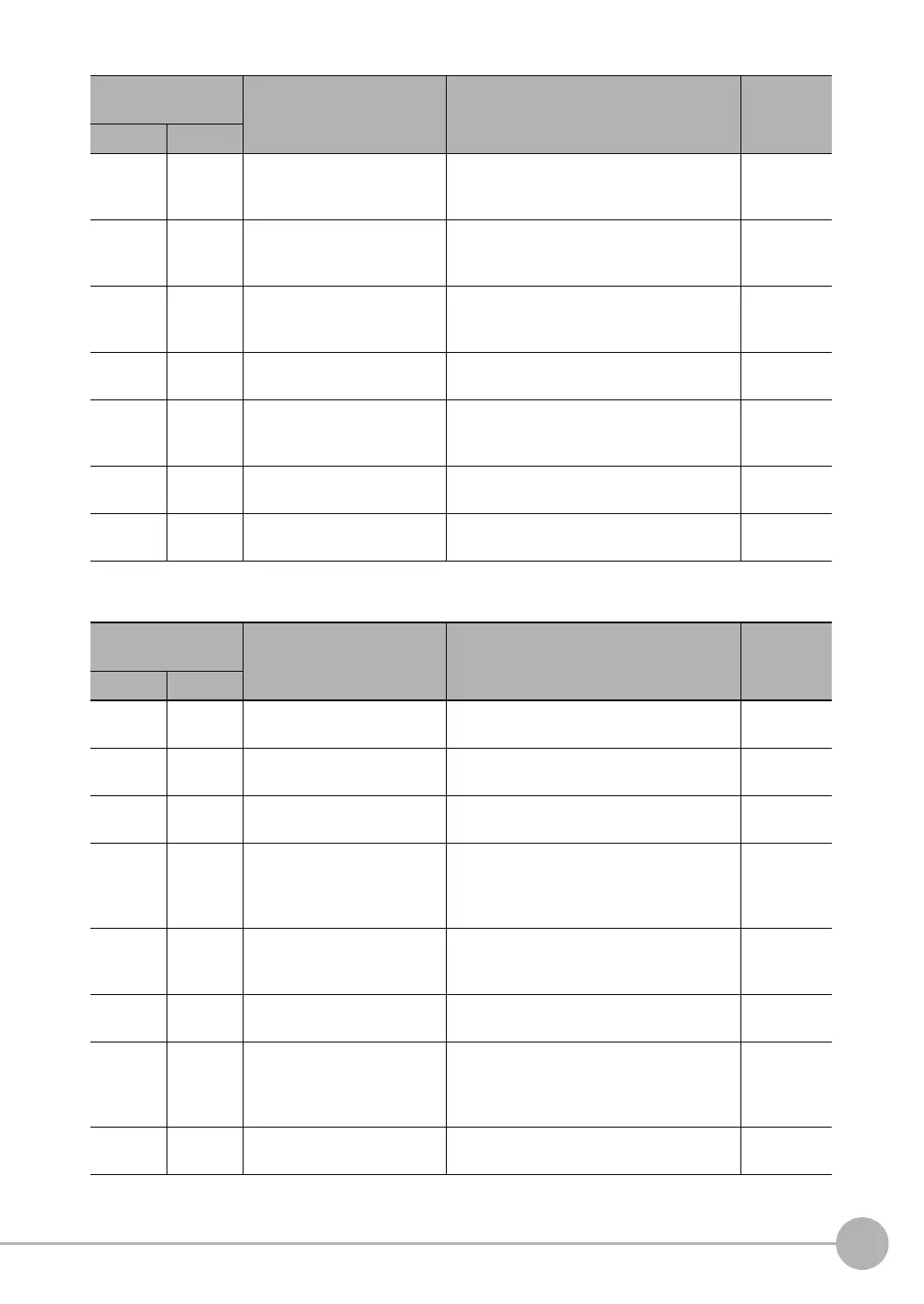Controlling Operation and Outputting Data with PLC Link Communications
FQ2-S/CH User’s Manual
for Communications Settings
135
3
Controlling Operation and Outputting Data with an
Ethernet Connection
● Load Setting Data Commands
4060 0050 Set Terminal Offset Data Sets the value of the terminal offset data that
is added to the IN0 to IN4 command parame-
ters
p.235
7010 0030 Set Communication Input Sta-
tus
Sets the input status (allowed/prohibited) of
the communications port for the specified
communications protocol.
p.236
7020 0030 Set Communication Output
Status
Sets the output status (allowed/prohibited) of
the communications port for the specified
communications protocol.
p.237
8010 0030 Set Terminal Status Sets the output signal ON/OFF status for the
specified parallel I/O terminal.
p.238
8020 0030 Batch Set Terminal Status Batch sets the ON/OFF status for the all par-
allel I/O output terminals other than the D ter-
minals (D0 to D15).
p.239
8030 0030 Batch Set D Terminal Status Batch sets the ON/OFF status for the D termi-
nals (D0 to D15).
p.240
F000 0020 Set Execution Mode Sets the FQ2 execution status (execution
mode).
p.241
First word of com-
mand area (hex)
Command name Function Reference
+2 +3
1000 0060 Load Scene Data Loads scene data that is stored on the SD
card inserted in the Touch Finder.
p.242
2000 0060 Load All Scene Data Loads all scene data that is stored on the SD
card inserted in the Touch Finder.
p.243
3000 0060 Load System Data Loads system data that is stored on the SD
card inserted in the Touch Finder.
p.244
5000 0060 Load All Setting Data Loads all setting data (all scene data, system
data, calibration group data) for the Sensor
saved as a backup file from the SD card
inserted in the Touch Finder.
p.245
A000 0060 Load Calibration Data Loads calibration data that is stored on the
SD card inserted in the Touch Finder as the
specified calibration number.
p.246
B000 0060 Load All Calibration Data Loads all calibration data that is stored on the
SD card inserted in the Touch Finder.
p.247
C000 0060 Load Model Dictionary Data Loads model dictionary data that is stored on
the SD card inserted in the Touch Finder as
the model dictionary with the specified num-
ber.
p.248
D000 0060 Load All Model Dictionary Data Loads all model dictionary data that is stored
on the SD card inserted in the Touch Finder.
p.249
First word of com-
mand area (hex)
Command name Function Reference
+2 +3
FQ2-S_CH_comm.book 135 ページ 2014年6月26日 木曜日 午前11時47分
