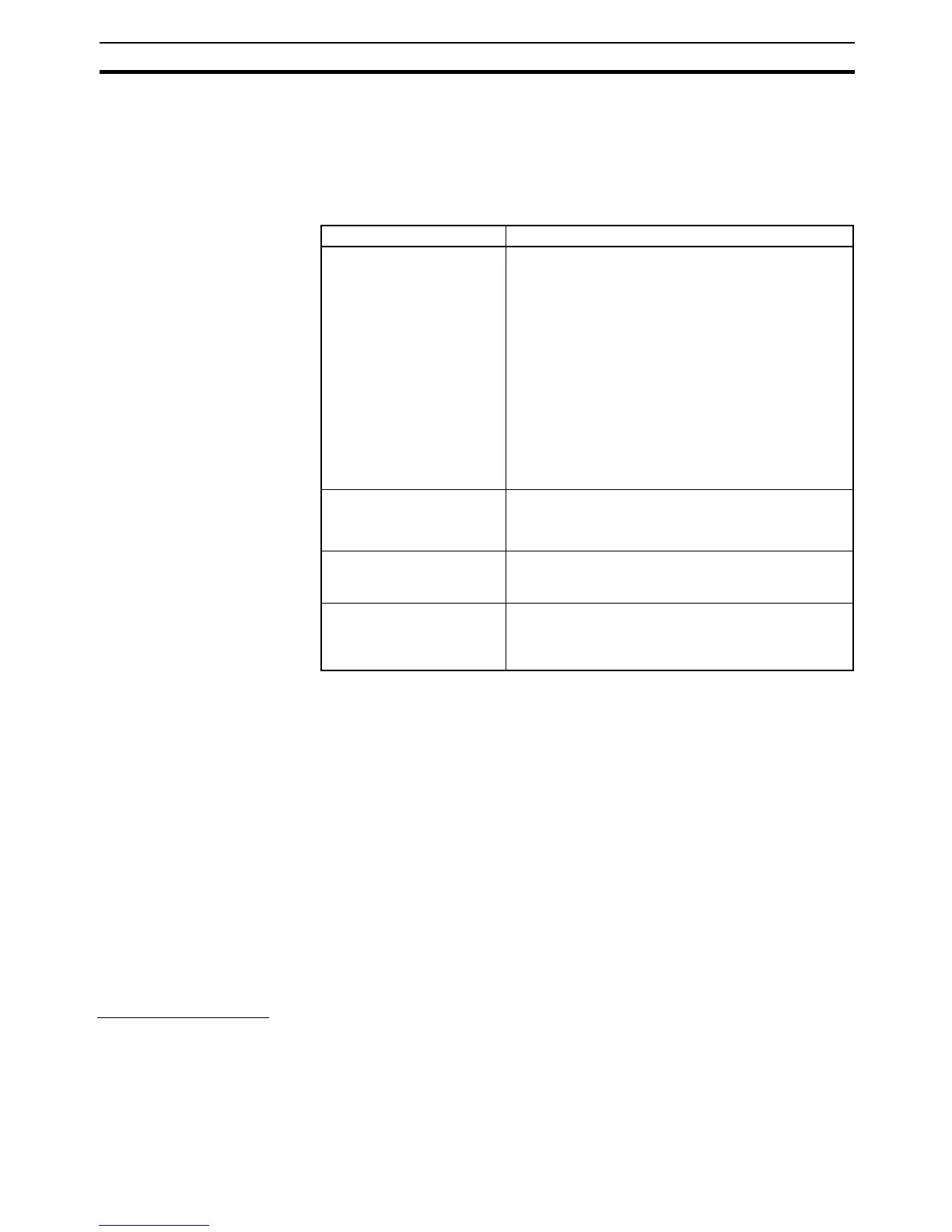13
Specifications for All Function Blocks Section 3-2
3-2-1 Operation at Startup
When operation of the G9SP-series Controller is started, many function
blocks will turn OFF all errors, restart all timers, and perform outputs accord-
ing to the input status in the same manner as in the normal cycle. Some func-
tion blocks require processing only at startup of operation. For details, refer to
the information on each function block
3-2-2 Precautions for Timer and Time Set Values
A value equal to or greater than the cycle time of the G9SP-series Controller
must be set for the time set values used in all function blocks, such as discrep-
ancy time and OFF-delay time. Also, operation is performed with these time
values rounded to the cycle time unit. Specifically, operation is performed with
the minimum cycle time multiple that exceeds the time set value.
For example, if the discrepancy time is set to 500 ms and the cycle time is 7
ms, operation will be performed at 504 ms, i.e., 7 ms × 72.
3-2-3 Function Block Parameter Settings
This section describes the parameters that are used by many function blocks.
The possible settings and setting ranges depend on the function block.
• Input type
• Discrepancy time
Input Type Settings • Single Channel
• Dual Channel Equivalent
• Dual Channel Complementary
• Dual Channel Equivalent (2 Pairs)
• Dual Channel Complementary (2 Pairs)
Operation at startup Function blocks
Outputs performed accord-
ing to the input status the
same as in the normal cycle
OFF-Delay Timer
ON-Delay Timer
Pulse Generator
Emergency Stop Switch Monitoring
Light Curtain Monitoring
User Mode Switch Monitoring
External Device Monitoring
Muting
Generic Two-input Monitoring
Single-beam Safety Sensor Monitoring
Non-Contact Door Switch
Safety Mat
Input conditions for counting
up (The input must change
from OFF to ON.)
Counter
Up-down Counter
Serial-parallel Converter
Input conditions for output
(The status must change
from inactive to active.)
Two-hand Controller
Enable Switch Monitoring
Processing when function
test is enabled (waiting for
normal completion of open-
close test for safety door)
Safety Gate Monitoring
