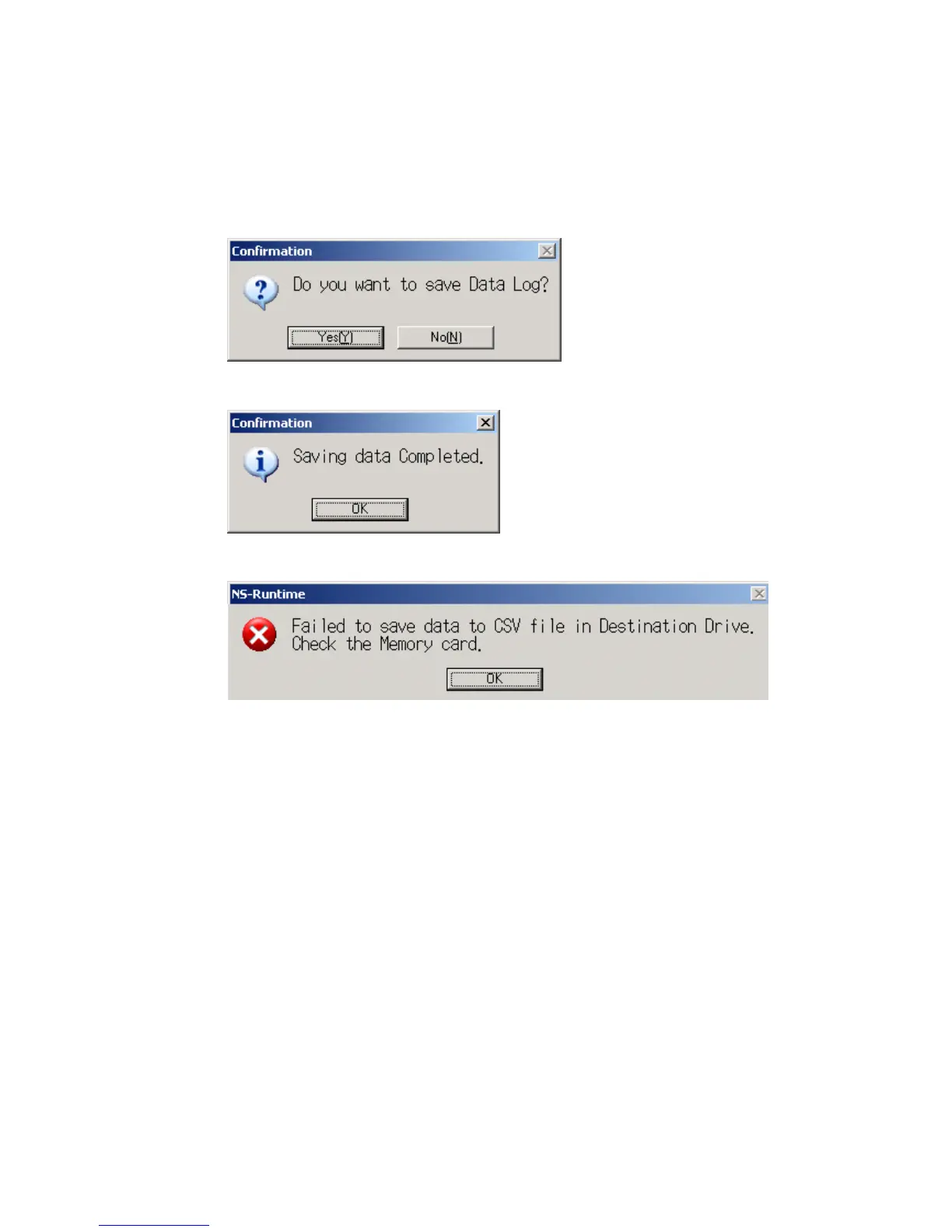5-6 Initialization/Setting Screen
5-20
Saving the Data Log
Saving the latest history data on a specified drive in CSV file with the following name.
Data log data: Trend.csv
1. Click the Save Button for the data log. A confirmation message will be displayed. Click
the Yes Button to save the data. Click the No Button to cancel the save function.
2. When the data log saving has been completed, the following dialog box will be displayed.
3. If the data log save has failed, the following dialog box will be displayed.