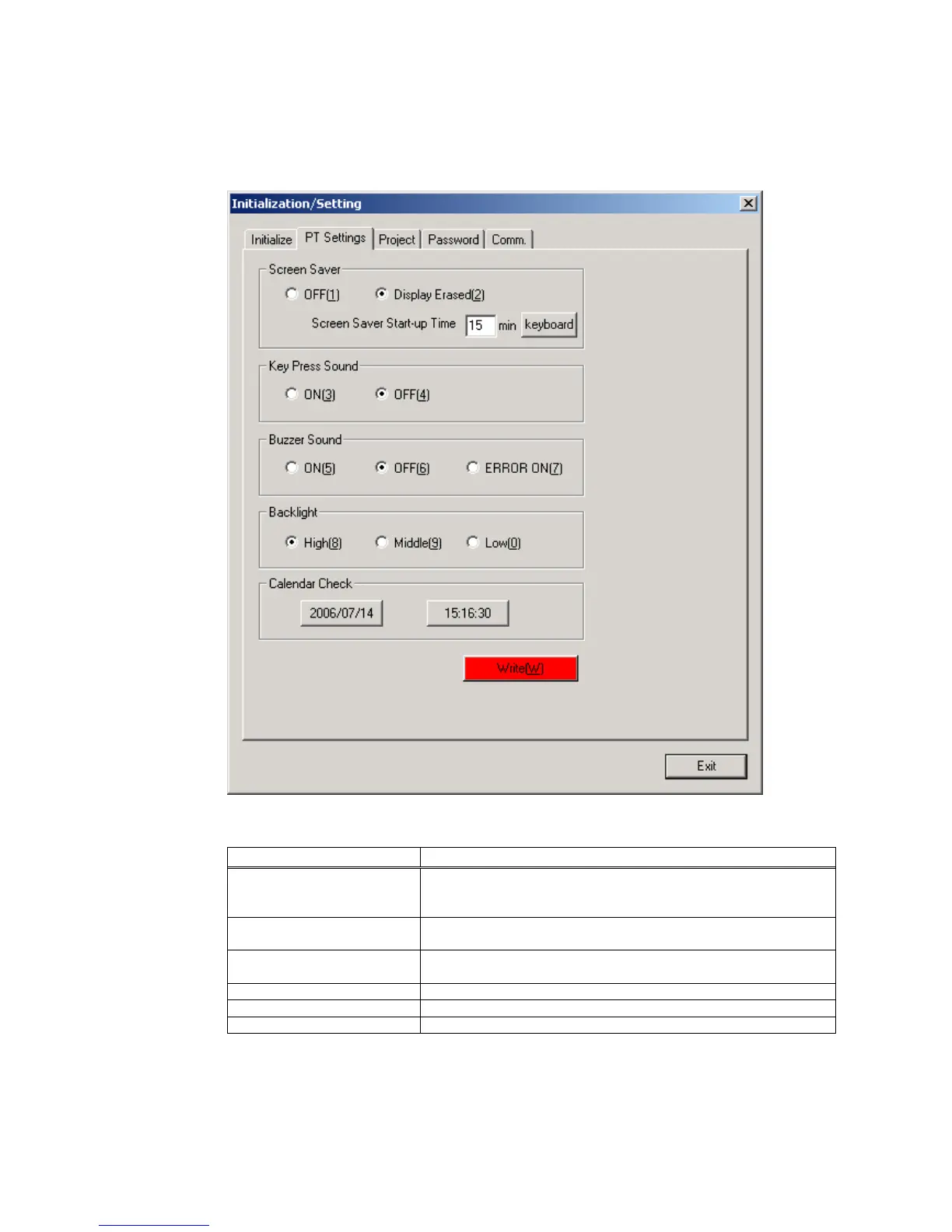5-6 Initialization/Setting Screen
5-25
5-6-2 PT Operations
The PT Settings Tab Page is used to display and make operation settings for each project.
The following functions will be displayed in the PT Settings Tab Page.
Item Function
Screen Saver Makes the screen saver settings.
Turns OFF the monitor power when the screen saver is enabled, if
operations are not performed for a set time.
Key Press Sound Sets whether an input sound is heard when the touch switches are
clicked.
Buzzer Sound Sets whether a buzzer sound is heard when a command from the
host is received or an error occurs.
Backlight Sets the backlight brightness. (NSA Series only)
Calendar Check Sets and displays the date and the time of the system clock.
Write Writes the settings.