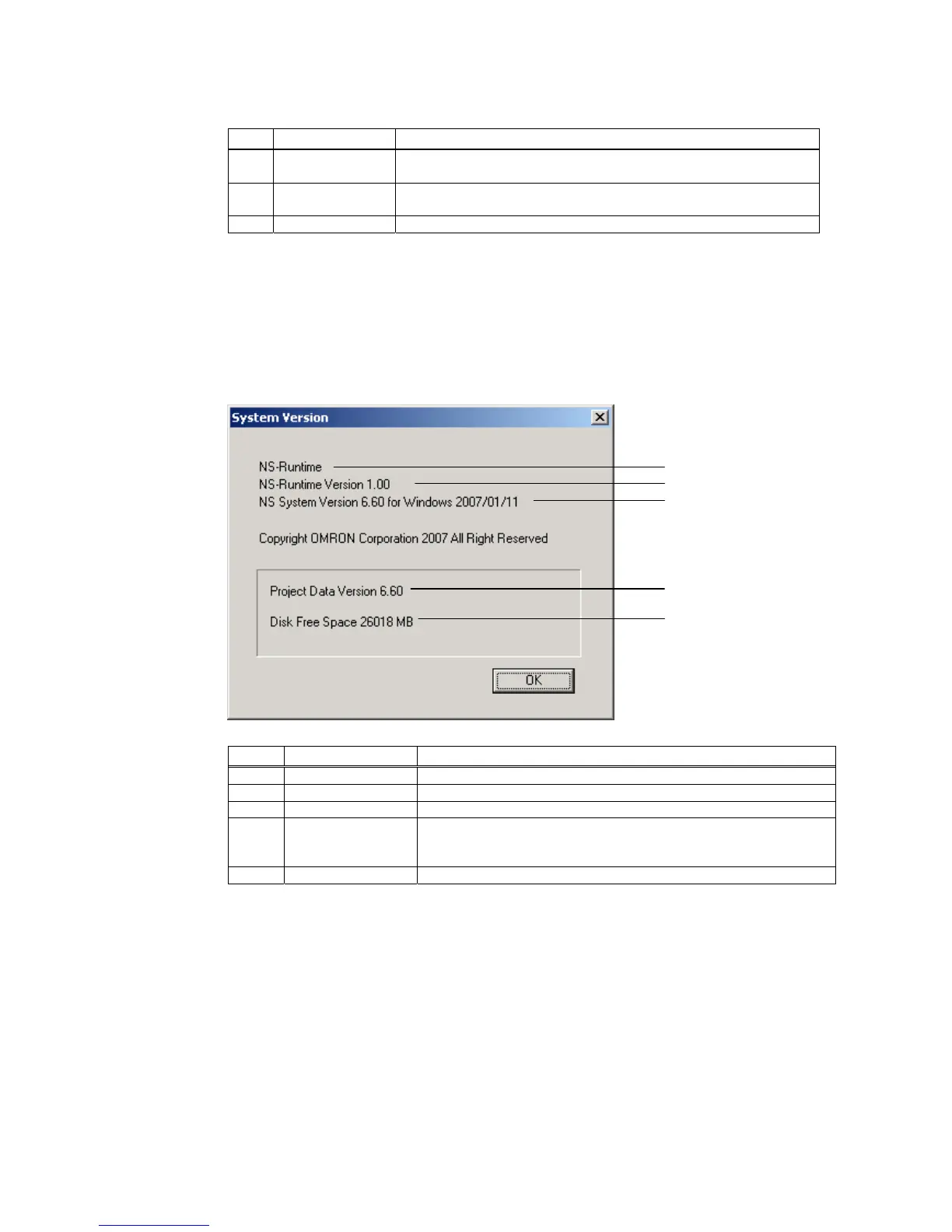5-3 Special Screen
5-10
No Item Function
5 Received
Message
Displays the data of received results of the FINS command.
6 ms Displays the time lapsed in ms from sending the FINS command until
receiving the FINS response.
7 Comment Displays the status according to the completion code after reception.
5. Click the Exit Button to close the communication test screen.
5-3-5 Version Display
This function is used to display information on the NS-Runtime version.
Display the Version Display Screen by using operations in the System Menu as follows.
1. Click the Display Button next to the System Version Button. The version display screen
will be displayed.
2. The following items will be displayed.
No Item Function
1 Model Displays the product model.
2 Version Displays the NS-Runtime version.
3 System Version Displays the system version that the NS-Runtime supports.
4 Data Version Displays project data version.
No version will be displayed when the NS-Runtime does not support
the model of transferred project data.
5 Disk Free Space Displays the free space of the drive in which NS-Runtime is installed.
3. Click the OK Button to close the System Version Screen.
1
3
4
5
2