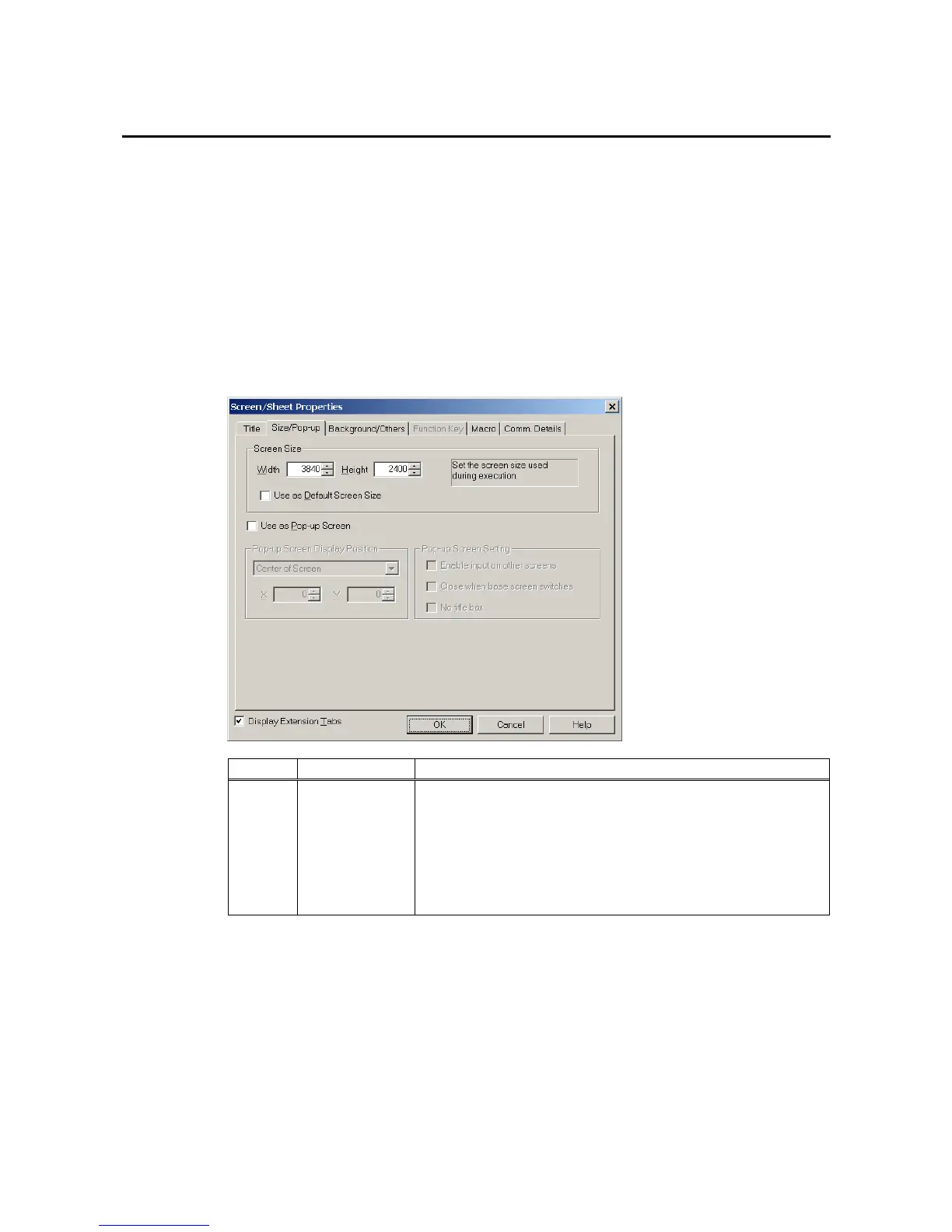3-4 Creating Screens
3-13
3-4 Creating Screens
3-4-1 Creating New Screens
1. Select the File Menu – New Screen or click the New Screen in the Toolbar.
2. New Screen Dialog Box will be displayed. Set the screen number and title. Click the OK
Button.
3. A new screen will be displayed.
3-4-2 Screen Properties Setting
The following settings in the Screen Properties Dialog Box (PT-Screen/Sheet Properties)
differ from those of the NS Series. The setting range depends on the NS-Runtime
environment.
No Item Description
Set the screen size displayed on the NS-Runtime.
Screen size that can be set depends on the NS-Runtime
environment.
-NSA Series:
-Other than NSA Series:
1024 x 768 (dot) max.
3840 x 2400 (dot) max.
1 Screen Size
Note:
Users cannot create a screen whose size exceeds the NS-Runtime’s
main window size set in the System Setting Dialog Box.
Other Items are the same as those for the NS Series. For details refer to the Creating
Screens in the CX-Designer Online Help.
