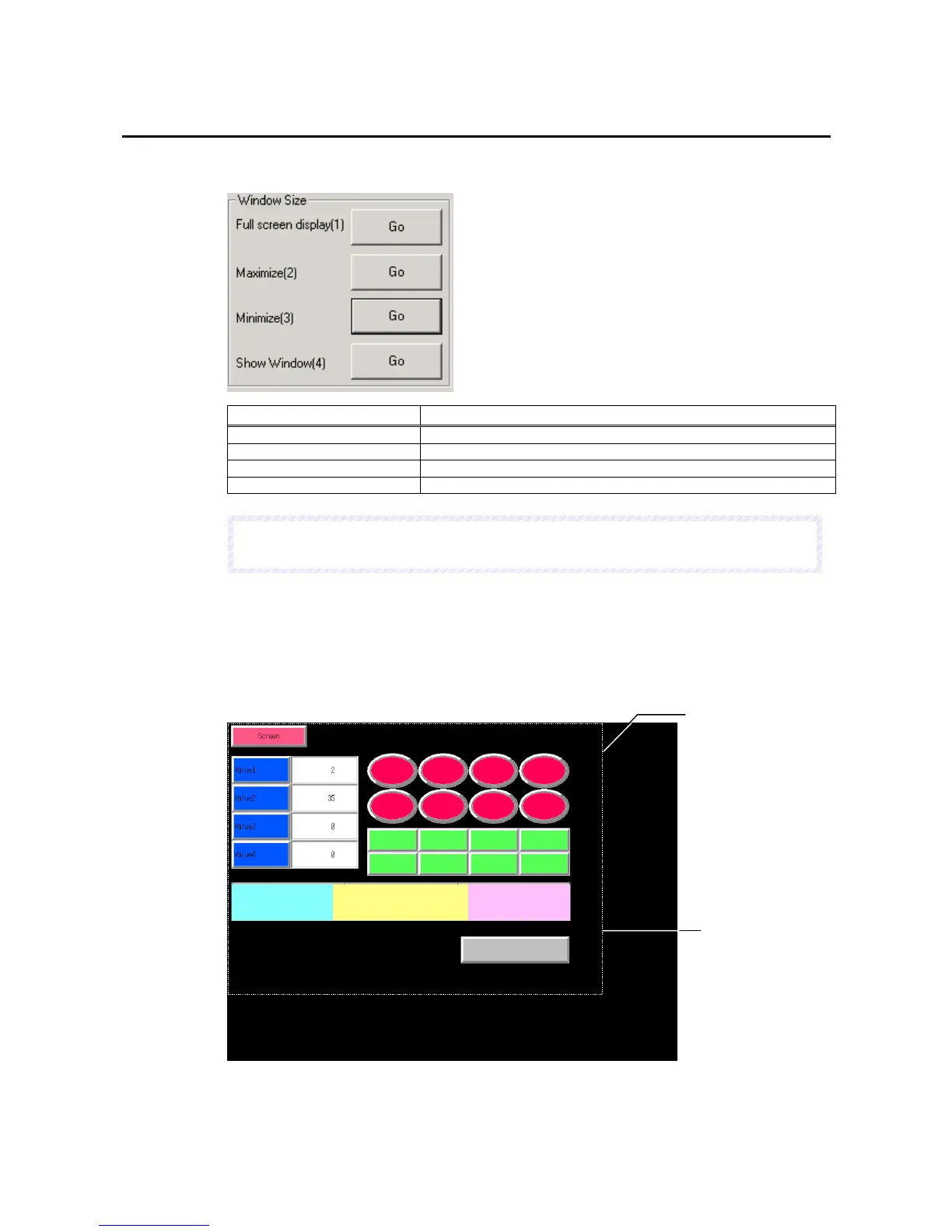5-11 Window Size
5-49
5-11 Window Size
This function is used to change the main window size. User can select the Full screen
display, Maximize, Minimize or Show window as the main window size.
Item Function
Full screen display Displays the NS-Runtime main window in a full screen.
Maximize Maximizes the NS-Runtime main window.
Minimize Minimizes the NS-Runtime main window.
Show Window Displays the NS-Runtime main window in the specified size.
N
N
N
o
o
o
t
t
t
e
e
e
Immediately after the NS-Runtime startup, the main window will be displayed in a full screen.
This section describes how to use these functions.
5-11-1 Full screen display
1. Click the Go Button next to the Full screen display. The NS-Runtime main window will be
displayed in a full screen.
The specified screen size
(This white line is not shown
in an actual screen.)
The part that is outside
the specified screen
size is displayed in the
screen background
color.