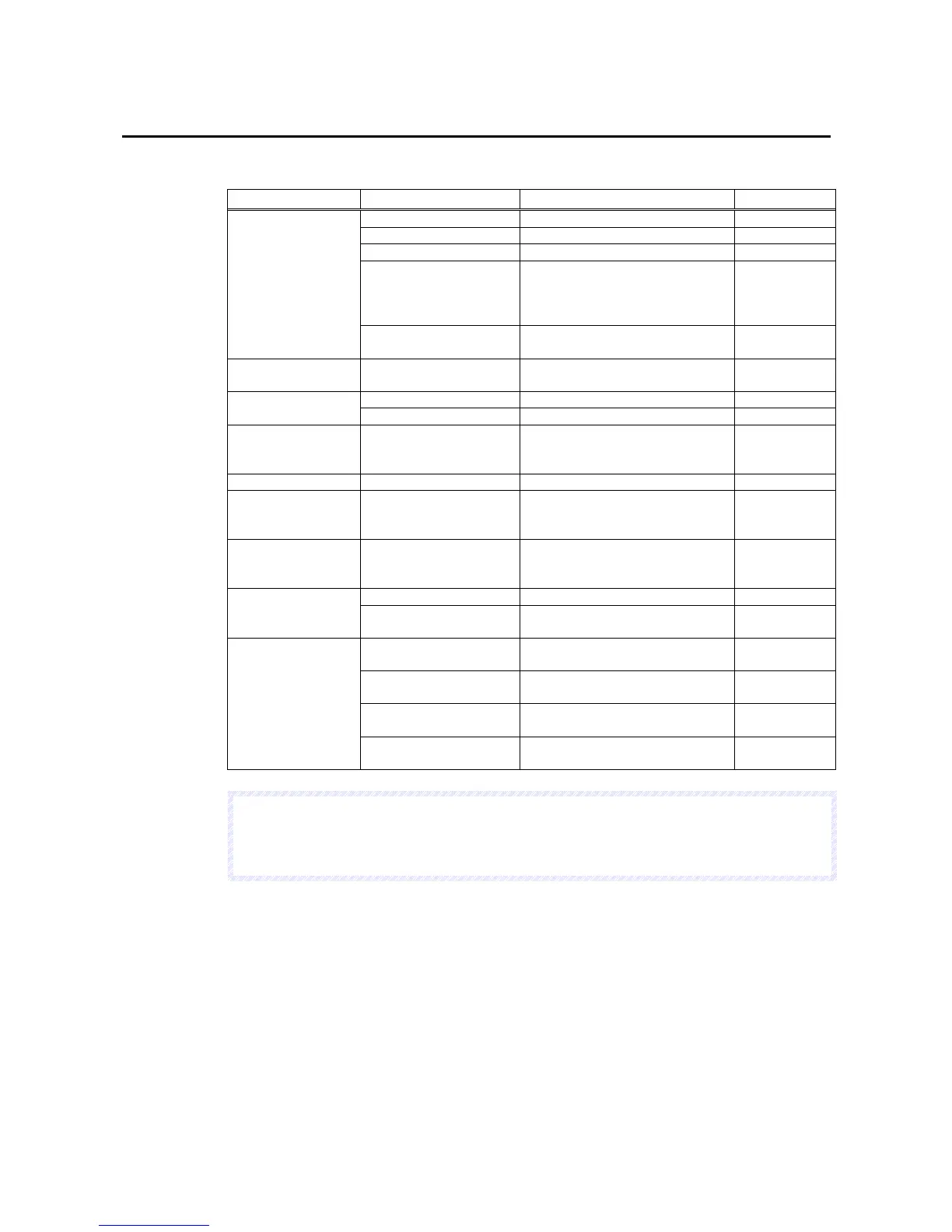5-2 System Menu Configuration
5-4
5-2 System Menu Configuration
This section describes items and functions displayed in the system menu.
The following items and functions are displayed in the system menu.
Group Name Menu Name Function Section
Special Screen Alarm/Even History Displays the alarm history. 5-3-1
Operation Log Displays the operation log. 5-3-2
Error Log Displays the error log. 5-3-3
Communication Test Checks whether communications
with a specified destination are
possible or not, by sending and
receiving FINS messages.
5-3-4
System Version Displays the version display
screen.
5-3-5
Transfer Screen Transfer Displays the screen data transfer
window.
5-4
External Application CX-Programmer Starts up CX-Programmer. 5-5-1
SwitchBox Utility Starts up SwitchBox Utility. 5-5-2
Initialization/Setting
Screen
Initialization/Setting Initializes data and makes settings
for the PT, project, password and
communications.
5-6
System Language Select Language Switches the system language. 5-7
Data Check Data Check Checks screen contents by
displaying the registered screen
without communicating.
5-8
Numeral & String
Input Mode
Key on Screen
Selects the keypad or hardware
keyboard to input numerals and
strings to functional objects.
5-9
Exit End NS-Runtime Ends NS-Runtime. 5-10-1
Shut Down Ends NS-Runtime and shuts
down Windows.
5-10-2
Window Size Full screen display Displays the NS-Runtime main
window in a full screen.
5-11-1
Maximize Maximizes the NS-Runtime main
window.
5-11-2
Minimize Minimizes the NS-Runtime main
window.
5-11-3
Show Window Displays the NS-Runtime main
window in the specified size.
5-11-4
N
N
N
o
o
o
t
t
t
e
e
e
From the system menu of NS-Runtime it is possible to start up the CX-Programmer and the
SwitchBox Utility whose functions are equivalent to those of NS series Device Monitor, Ladder
Monitor, Programming Console and PLC data trace.