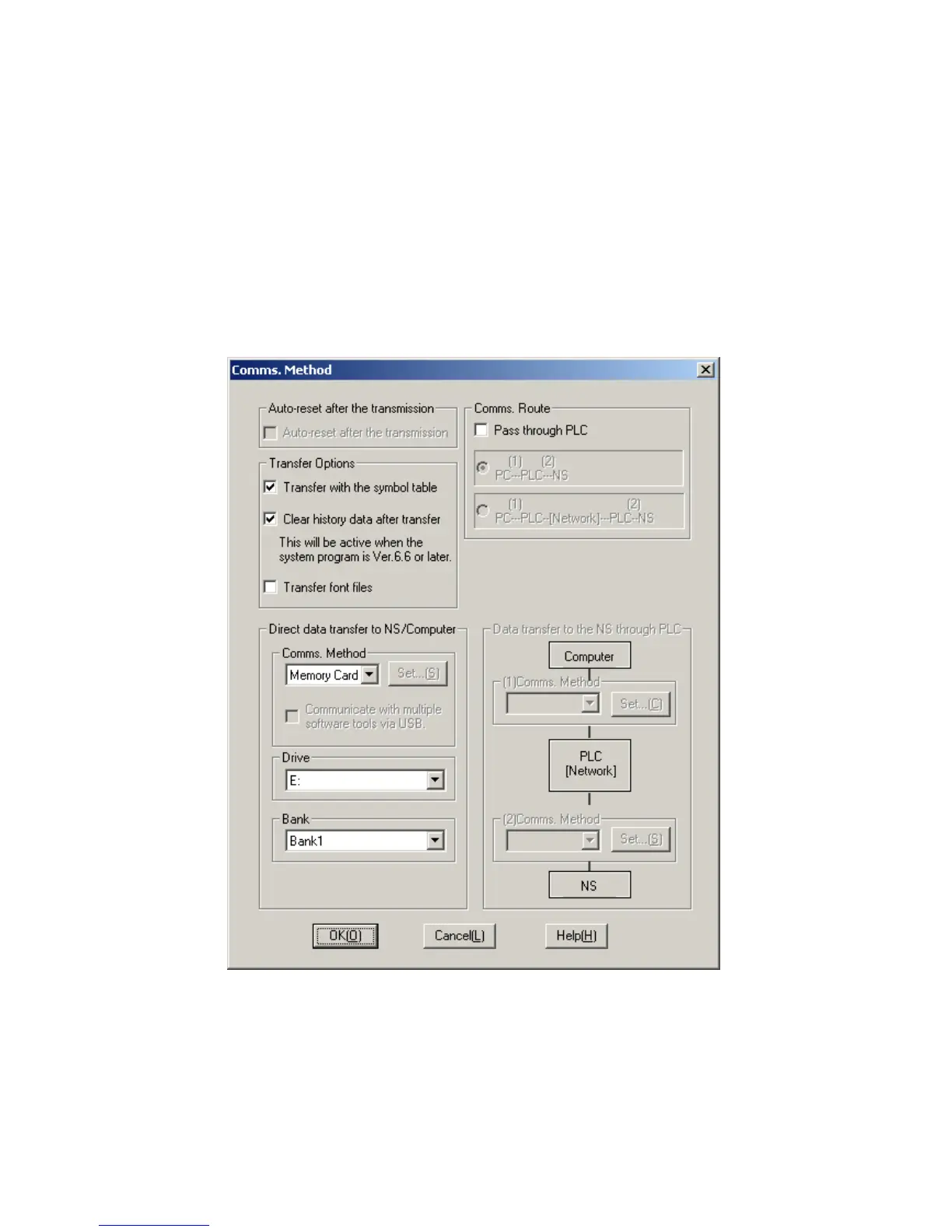6-2 Transferring Data Using a Memory Card
6-4
6-2-1 Downloading the Project Data
Use the following procedures to download the project data.
1. Insert a memory card in the CX-Designer environment.
2. From the CX-Designer, display the Comms. Method Dialog Box by any of the following
ways.
-Select PT Menu – Transfer – Transfer Setting
-Select PT Menu – Transfer – Quick Transfer [To PT]. Click the Setting Button in the
displayed dialog box.
-Select PT Menu – Transfer [To PT]. Click the Setting button in the displayed dialog box.
-Select PT Menu – Transfer - Transfer Program. Click the Comms. Method button in
the displayed Screen Data Transfer Dialog Box.
3. Select the Memory Card from the Comms. Method.
Specify a drive with the Drive. (A memory card must be inserted in the drive).
Specify a bank with the Bank to transfer project data.
4. Click the OK Button to close the Comms. Method Dialog Box.